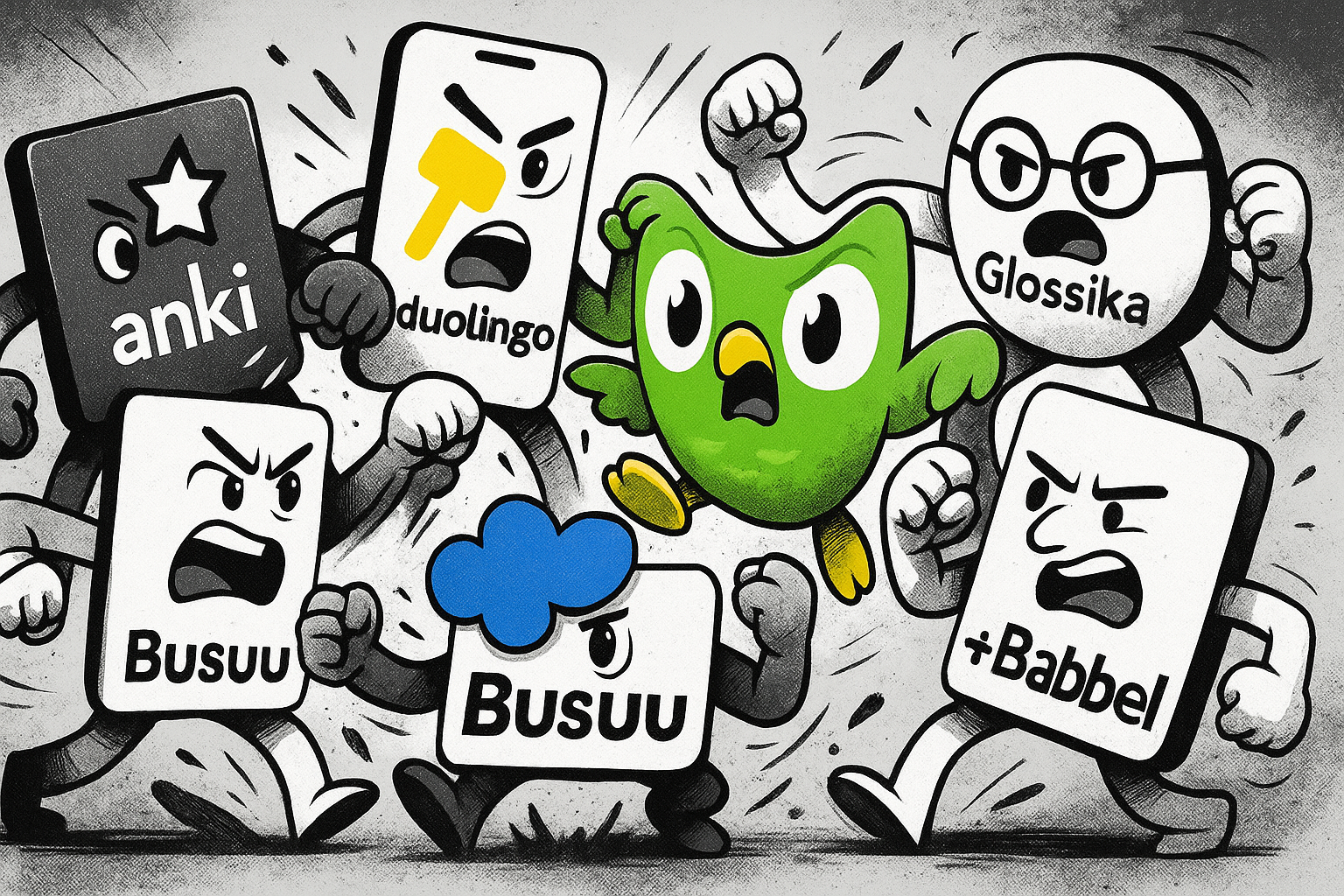Are you learning the language you really want to use – or are you just repeating someone else’s sentences? Most language apps offer ready-made courses, but only a few give you the ability to create your own content: sentences, words, recordings and lessons. In this article, we compare the 12 most important tools and see which ones really support your language – the one you build yourself from scratch.
- Why Creating Your Own Content Is the Future of Language Learning
- How We Evaluated the Apps: Criteria for Effectively Supporting Language Production
- 1. Ability to Create Your Own Vocabulary
- 2. Ability to Save Full Sentences
- 3. Adding Multimedia (Audio, Images, etc.)
- 4. Integration of User Content with the Main Learning Path
- 5. Feedback on User Content
- 6. Review System Based on User-Created Content
- 7. Intuitiveness of the Content Creation Interface
- 8. Encouragement to Create Your Own Content
- 9. Repetition and Recycling of User Content in the Learning System
- Top 3 Apps for Learning Languages by Creating Your Own Sentences
- Other Apps — What They Offer (and Don’t) When It Comes to Creating Your Own Content
- Closed Apps — No Possibility of Creating Your Own Content
- What Does the App Comparison Show? Only a Few Give Real Control Over Language
- How to Choose the Best App for Creating Your Own Content
- How to Start Learning Through Creating Your Own Content
- Create, Speak, Repeat: Taalhammer Tops the List of Language Learning Apps
- Find Out More: How to Learn a Language Through Your Own Sentences
Why Creating Your Own Content Is the Future of Language Learning
Modern language learning apps offer users thousands of ready-made sentences, exercises, and flashcards. This solution is fast, but superficial. The learner absorbs material that often has no connection to their own reality or interests. This kind of learning mostly supports passive recognition of the language, not its active use.
The real breakthrough happens when the user begins to create their own content — personal sentences, questions, expressions, and vocabulary sets. This is known as language production, which plays a crucial role in deep memorization and real communication. Neurocognitive research confirms that the process of independently forming expressions activates more areas of the brain and supports long-term retention of knowledge.
That’s why, to help you choose the right tool, we’re analyzing twelve of the most popular language learning apps in terms of how well they support the user in creating their own content. The lineup includes: Taalhammer, Anki, Quizlet, LingQ, eTutor, Busuu, italki, Lingvist, Duolingo, Babbel, Glossika, and Drops. We examine their features, UX, personalization capabilities, and how user-generated content is integrated into the learning system.
Instead of asking, “Which app has the most ready-made materials?”, we ask: Which one gives you the space to build the language you actually want to speak?
How We Evaluated the Apps: Criteria for Effectively Supporting Language Production
To objectively compare the apps, we developed a set of nine criteria that reflect the quality and scope of support for user-generated language content. Each criterion relates to a specific aspect of the user’s work — from the technical ability to save words and sentences, to how the app uses and revisits that material in the learning process.
1. Ability to Create Your Own Vocabulary
Does the app allow the user to save their own words, assign translations, associations, usage examples?
2. Ability to Save Full Sentences
Can the learner create their own sentences, questions, and expressions — instead of working only with system-generated material?
3. Adding Multimedia (Audio, Images, etc.)
Can the user attach recordings of their own voice, illustrations, or other contextual support?
4. Integration of User Content with the Main Learning Path
Are the user’s own words and sentences actively used by the app, or just stored in a separate area?
5. Feedback on User Content
Does the app provide feedback: corrections, suggestions, ratings, or responses?
6. Review System Based on User-Created Content
Does the app use a smart spaced repetition system (SRS) for content created by the user?
7. Intuitiveness of the Content Creation Interface
Can the user quickly and easily add their own word, sentence, or recording? Does the interface make this process easy or difficult?
8. Encouragement to Create Your Own Content
Does the app offer prompts, inspiration, or space for saving personal expressions? Does it support the user in generating their own material?
9. Repetition and Recycling of User Content in the Learning System
Do the materials created by the user return in lessons, exercises, reviews — or do they disappear after being saved?
In each of these categories, we gave the apps a descriptive rating based on feature analysis, user testing, and official documentation. From this analysis, three apps stood out clearly in how they support users as content creators.
Top 3 Apps for Learning Languages by Creating Your Own Sentences
Out of all the tools we tested, only three apps give users real space to independently create their own language. These are Taalhammer, Anki, and LingQ — each supports the process of building personal content and integrating it into the learning experience in a different way. Below, we’ll explore their features and limitations.
Taalhammer – An App Designed Around User-Created Content
Taalhammer is the only tool in this comparison where creating your own content is not an add-on, but the core of the entire system. The user can save their own sentences, create full lessons, add vocabulary, record themselves, and instantly activate the review system based on that material. This functionality is not only technically available — it’s actively encouraged and supported by the app.
Taalhammer automatically recognizes the structure of the added sentences and suggests new ones that relate to them in context or grammar. This means you’re learning the language you’ve built yourself — but the app helps develop and reinforce it. In contrast to most platforms, which teach you top-down phrases, here the learning path begins with you.
From a UX standpoint, adding sentences and recordings is smooth and doesn’t require switching modes. The user doesn’t need to “invent exercises” — all it takes is to write down something they’d like to say. Taalhammer handles the rest: integration, context, rhythm of learning.
This makes it ideal for learners who want more than Duolingo and who are looking for personalization in language apps that reflect their own thoughts and style.
It’s also arguably the most effective app for building your own grammar drills, since the system automatically detects patterns in your input and reinforces them through review.
Anki – Full Control for Independent Users
In contrast to Taalhammer, which guides the user through the learning process, Anki leaves everything in the learner’s hands. It allows full personalization of flashcards, adding images, recordings, custom fields, comments. Everything can be exported, imported, and organized as you like. This offers tremendous flexibility — but at the cost of great responsibility.
The user needs to know what they want to create and how to use it. There’s no language context — a flashcard is still just a single screen. There’s no system analyzing content, suggesting additions, or even helping. It’s a tool for people who already have their own learning system and just need a platform to implement it.
Because of its open format and reliance on user-driven input, Anki is one of the best apps for managing personal vocabulary, but it lacks deeper features that newer apps include — like intelligent content suggestions or grammar-aware reviews.
Still, it’s a strong choice if you’re wondering how to choose a language learning app and want full autonomy over every detail.
LingQ – Immersion Instead of Production
LingQ focuses on exposure to authentic materials. The user imports their own articles, podcasts, books — and learns vocabulary from context. This approach is based on natural language exposure, close to how we learn in the real world.
However, LingQ doesn’t support active content creation. The user doesn’t save their own sentences or record themselves. The entire process is passive — the system works with source texts, not with the user’s own expressions. The content is “yours” only in the sense that you selected it — not because you created it from scratch.
LingQ is a great option for learners who want to immerse themselves in the language, but it doesn’t meet the needs of those who want to build or review their own grammar or writing style. In other words, it’s not the top language learning app for learners focused on expression.
Other Apps — What They Offer (and Don’t) When It Comes to Creating Your Own Content
Most language learning apps were not designed with the user as a content creator in mind. While some offer selected features that allow limited personalization, in most cases this is restricted to adding words or filling in predefined exercises. In this section, we present nine tools divided into two groups: apps with partial support for creating your own content, and closed apps that don’t support it at all.
Apps with Partial Support for User-Generated Content
Busuu
Busuu allows users to write short written responses and record voice answers as part of production tasks.
- The user creates content in response to specific prompts.
- The expressions are sent to the community, which provides feedback.
- However, there is no way to save sentences for review or build your own vocabulary list.
In short, the app enables isolated moments of creation, but doesn’t let you keep or reinforce them through review — limiting its usefulness for learners who want more than Duolingo.
Quizlet
Quizlet allows users to create their own flashcard sets.
- You can save your own word and assign it a translation.
- Sets can be shared and used multiple times.
- The app doesn’t support full sentences and doesn’t provide any language context.
It’s suitable as a vocabulary review tool, but not a top language learning app for producing or expanding your own language system.
eTutor
eTutor offers the option to add words for repetition within the course framework.
- The user can build their own word list and track progress.
- The material is not integrated with lessons or suggestion systems.
- There are no exercises based on creating your own sentences.
It’s best suited for those looking for passive word retention rather than a full spaced repetition system (SRS) with personalized grammar content.
italki
italki is a platform for learning with a tutor, not an app with its own internal content system.
- Content may be created during lessons, but it isn’t saved by the system.
- Everything depends on the teacher and their method.
- There are no tools for independent work between sessions.
This limits its potential as a structured app for building your own grammar drills or managing a personal vocabulary database.
Lingvist
Lingvist allows users to add their own words.
- The system automatically finds example sentences for them.
- The user has no control over the context and cannot edit the sentence structures.
- It’s more of a feature for enhancing review, not truly supporting creation.
Though efficient for passive memorization, it lacks the deeper control or personalization required for the best apps for managing personal vocabulary.
Closed Apps — No Possibility of Creating Your Own Content
Duolingo
Duolingo operates based on gamification and preselected options.
- It does not allow you to edit material or save your own expressions.
- The user completes closed exercises with no control over their content.
- The app does not support language production.
Babbel
Babbel is based on well-designed courses, but offers no personalization.
- The user follows a fixed path and cannot create their own materials.
- There is no space to save sentences, reflections, or personal topics.
- It works well as a “ready-made course,” but not as a tool for independent learning.
For those trying to decide how to choose a language learning app, this one might be appropriate only if your focus is structured review, not expression or creativity.
Glossika
Glossika offers intensive training with ready-made sentences.
- The user repeats sentences aloud, listens, and performs shadowing.
- All content comes from the system — there’s no way to modify or expand it.
- The method is effective for listening exposure, but does not support creative use of language.
As such, it is not a top language learning app for building your own vocabulary or grammar system.
Drops
Drops focuses on vocabulary learning by matching words to images.
- The user cannot add their own content.
- The app doesn’t support sentence creation or building custom sets.
- The interface is friendly but designed only for passive memorization.
Drops may be appealing at first glance, but if you’re looking for personalization in language apps, this one offers none.
| App | Best For… |
| Taalhammer | Learners who want to create, review, and develop their own language content. |
| Anki | Self-directed learners who prefer full control and custom flashcard systems. |
| LingQ | Immersive readers who learn through real-world texts and audio. |
| Busuu | Social learners who enjoy getting feedback from a language community. |
| Quizlet | Students preparing for exams or basic vocabulary practice. |
| eTutor | Learners who want to build and repeat personal word lists within a course. |
| italki | People who learn best through live interaction with a tutor. |
| Lingvist | Learners who want quick review of new words with minimal setup. |
| Duolingo | Beginners looking for gamified daily exposure with no content creation. |
| Babbel | Users who prefer well-structured, fixed-path courses without customization. |
| Glossika | Learners focused on shadowing and listening to native-like sentence patterns. |
| Drops | Visual learners focused on passive vocabulary memorization. |
What Does the App Comparison Show? Only a Few Give Real Control Over Language
The comparison makes one thing clear: only Taalhammer, and to some extent Anki, allow the user to truly speak in their own language — meaning: to save expressions, repeat them, develop them, and incorporate them into a daily learning rhythm.
In Taalhammer, every user-created item immediately becomes part of the system — the app analyzes it, suggests new sentences, and actively reacts to the user’s style. It’s dynamic, contextual learning.
Anki, on the other hand, offers great flexibility but places heavy demands on the learner — if the user doesn’t know what or how to create, they’re left alone with a blank editor. The app tolerates content but doesn’t help develop it.
LingQ is friendly for those who learn through exposure to text and audio, but doesn’t offer tools for creating personal expressions. You can study from your favorite podcasts, but there’s no way to add your own sentence to the system.
The remaining apps — such as Busuu, Quizlet or Duolingo — offer only fragmentary or no support for language production. Content created by the user isn’t integrated into the learning system, doesn’t return in review, and the app itself doesn’t inspire you to write anything.
This comparison clearly shows that real language learning — based on authentic, personal communication — is only possible in tools that treat the user not as a passive consumer but as a co-creator.
How to Choose the Best App for Creating Your Own Content
Not every language learner needs the same tool. Some value full control, others need suggestions. For some, realistic dialogues are most important; for others, it’s exposure to authentic texts or quick vocabulary reviews. That’s why choosing the best language learning app should depend on what kind of learner you are and what you want to achieve in your language journey.
If You Want to Speak and Write in “Your Own Language”
Choose Taalhammer if you care about making your own sentences, words, and topics the foundation of your learning. This tool is designed specifically so that users can create their own expressions every day and be sure that they’ll return in the review system — strengthened and expanded.
If You Like Full Control and Aren’t Afraid of Technical Work
Anki will be the right choice if you want to design your own learning system, create custom flashcards, have clear goals, and don’t need suggestions. This tool offers maximum freedom but demands strong independence and discipline.
It’s the ideal platform for advanced learners looking for an app for building your own grammar drills — as long as they’re willing to configure everything themselves.
If You Learn Through Exposure to Text and Audio
Choose LingQ if your method is reading, listening, and working with authentic materials. It’s a good app for those who want to immerse themselves in the language — but not necessarily produce it.
Keep in mind, however, that it won’t replace active sentence creation or speaking. So while it may be engaging, it’s not one of the best apps for managing personal vocabulary if you want long-term integration of your own content.
If You’re Looking for Simple Tools to Review Vocabulary
Quizlet and eTutor offer convenient features for creating and reviewing word lists. These are helpful tools that support the learning process — but they won’t be enough if your goal is to speak freely and creatively.
They can be part of your toolkit, but not the core if you’re building your own language from the ground up.
If You Like Learning with Other People
Busuu and italki are great if you’re motivated by contact with others — whether it’s a teacher, tutor, or community. Busuu lets you post short expressions, and italki gives you access to live lessons. In both cases, the quality of learning depends mostly on the relationship with the other person, not on the app itself.
These are useful platforms for interaction — but not ideal if you want more than Duolingo and are looking for a system that adapts to your unique voice.
How to Start Learning Through Creating Your Own Content
Being able to create your own sentences is one thing — but what if you don’t know where to start? What to write? How not to get discouraged?
Surprisingly, you don’t need a big plan or a ready-made curriculum. All you need to do is start from yourself — literally.
1. Start with the Simplest Things You Actually Want to Say
Don’t look for perfect examples in textbooks. Write down something that would be useful for you today. For example:
- “I made coffee and sat down to work.”
- “I can’t find my notebook.”
- “I’d like to go for a walk tomorrow, if it doesn’t rain.”
These are sentences that make sense in your life — and that makes them worth remembering.
This approach is one of the core ideas behind the top language learning apps that support real-life expression.
2. Turn Thoughts Into Flashcards — But Don’t Skip Full Sentences
Use flashcards only when they contain full expressions, not isolated words. Instead of “das Wetter – weather,” learn “Heute ist das Wetter grau und kalt.” Only this way will you memorize sentence structures that will help you in actual conversation.
Apps like Taalhammer and Anki are especially effective for this — particularly if you’re searching for the best apps for managing personal vocabulary that goes beyond word lists.
3. Say Your Sentences Out Loud and Revisit Them
If the app you use allows you to record your voice — use that feature. It not only trains pronunciation, but also helps you get used to your own pacing and intonation. In Taalhammer, your recordings come back in future reviews, so every spoken sentence has a continuation.
If you feel anxiety around speaking a foreign language, read this article.
This also works best in an app with a spaced repetition system (SRS) that incorporates your voice and personal content.
4. Write Down Recurring Situations — That’s Your Personal Language
Think about what you talk about most often in Polish. Food? Work? Kids? Weather? Write down sentences you actually say in your daily life. These should form the foundation of your learning — not random dialogues about ordering pizza in Naples.
This is precisely the kind of personalization in language apps that leads to long-term retention and relevance.
5. Use an App That Truly Supports Your Expressions
Not every app reacts to your content. Many let you type something — and then ignore it. Look for one that processes your sentences, brings them back, develops them, and adjusts your learning rhythm to what you’ve written.
That’s exactly what Taalhammer does — it connects your content with its algorithm and context, and all of that is powered by AI. Every expression becomes the start of a new learning cycle.
For those wondering how does Taalhammer compare to other apps, this is one of the key differences: your words become data that drives the system.
Create, Speak, Repeat: Taalhammer Tops the List of Language Learning Apps
This in-depth comparison of 12 top language learning apps focuses on one key question: which tools actually help you create and learn from your own content — your own sentences, words, and expressions. Most apps rely on pre-made materials, offering limited support for user-generated content or true personalization.
The review identifies three standout apps: Anki, LingQ, and Taalhammer. While Anki offers maximum control and LingQ supports immersive reading and listening, only Taalhammer was built entirely around the idea of learning through your own content. It combines sentence creation, voice recording, grammar development, and a powerful spaced repetition system (SRS) that reacts to what you write and say.
If you’re looking for a tool that supports full expression, personalization, and real long-term learning, Taalhammer is the best app for creating and mastering your own language.
Find Out More: How to Learn a Language Through Your Own Sentences
If you want specific strategies, exercises, and examples of how to create and grow your own language content, check out our full guide:
How to Learn a Language Through Your Own Sentences