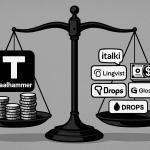Learning a new language is challenging — but when the alphabet is completely unfamiliar, it can feel like starting from zero. Whether you’re tackling Arabic script, Japanese characters, Russian Cyrillic, or Hebrew, you’re not just learning vocabulary — you’re learning how to read, type, and recognize entirely new symbols. In this 2025 review, I analyze which language learning app is built to handle non-Latin scripts more. I’ll show you which platforms actually teach you the script — not just translate around it — and which one gives you full control over your learning journey.
- What to Expect from a Language Learning App for Non-Latin Alphabets
- How a Language Learning App Helps You Learn a New Script from Scratch
- Language Learning App Features That Matter for Script-Based Languages
- Best AI-Powered Language Learning App for Arabic, Japanese or Cyrillic
- Taalhammer Review – A Language Learning App for Script Mastery and Full Output
- LingQ Review – A Language Learning App Built for Massive Script Exposure
- Taalhammer vs LingQ – Which Language Learning App Is Better for You?
- How to Learn a New Script with Taalhammer
- FAQ About Script-Based Language Learning Apps
- What’s the best app to learn the Arabic alphabet?
- Can I learn to write Japanese characters with an app?
- Which app supports typing and writing in Cyrillic (Russian)?
- Is there a language learning app that supports Hebrew with vowel markings?
- Can AI help me remember a new alphabet faster?
- What if I only want to read, not speak or write?
- Should I choose one app — or combine both?
What to Expect from a Language Learning App for Non-Latin Alphabets
Most apps don’t handle other scripts too well. They’re built around Latin scripts and treat new alphabets as a minor hurdle. That’s why it’s crucial to choose a language learning app that treats the script as part of the core learning process.
Where Most Apps Go Wrong
Too often, apps treat script as an obstacle to skip. Instead of teaching it properly, they hide it behind transliteration or give you a one-time alphabet chart and move on. Some don’t support right-to-left (RTL) languages like Arabic or Hebrew at all. Others avoid active practice, so you never learn to type or write in the script you’re studying.
This leads to a frustrating outcome: learners can understand basic words, but still can’t read or write them.
What a Good Language Learning App Does Differently
If you’re learning a language with a new script, you need an app that:
- Uses the native alphabet from the start, not as an afterthought
- Offers support like transliteration, audio, or phonetics — but lets you turn it off as you improve
- Gives you tools to type and build sentences in the script
- Supports proper RTL layout for Arabic and Hebrew
- Uses AI-powered repetition to help you remember the script over time
In the rest of this article, we’ll show how the best apps — including Taalhammer and LingQ — help you do that.
How a Language Learning App Helps You Learn a New Script from Scratch
You don’t need to master the entire alphabet before you start using a language learning app. In fact, the best apps help you learn the script as you go, by connecting new symbols to words, sounds, and real meaning.
Recognizing the Script in Context
Instead of giving you a long list of characters, a good app shows you words in the real script, right away. You might not understand the meaning at first — but you start to notice patterns. Your brain begins to recognize shapes, sounds, and rhythms, just like a child learning to read.
Some apps offer phonetic help like transliteration (Latin letters), IPA (International Phonetic Alphabet), or furigana (for Japanese), which can ease the early learning curve. These tools are helpful, but they should fade over time — not replace the script entirely.
Some apps perform very differently depending on the language you’re learning. To see how Taalhammer and its competitors stack up in Japanese specifically, take a look at our full breakdown: Taalhammer vs Duolingo, Anki, Lingodeer and more — for Japanese.
Learning to Type, Write, and Speak in the Script
Recognition is only the first step. To really own the alphabet, you need to start using it — by typing, writing, or speaking.
A well-designed language learning app:
- Lets you type full sentences in Arabic, Japanese, or Russian
- Helps you set up the right keyboard or input method
- Encourages you to create your own content, using the script you’re learning
- Gives feedback (or repetition) based on your active input
This kind of output-focused learning makes the script practical, not just theoretical. It gives you confidence — especially when switching from recognition to real communication.
Using AI and Repetition to Make It Stick
Learning a new writing system takes time. And without review, it’s easy to forget what you’ve learned. That’s where AI-powered spaced repetition comes in.
Instead of drilling random flashcards, these systems:
- Show you letters, words, and phrases right before you forget them
- Adapt to your progress — giving you harder challenges when you’re ready
- Include script, meaning, and pronunciation in every review
This makes your memory work smarter, not harder. Apps like Taalhammer use AI to repeat the exact content you’ve studied — especially if you’ve written it yourself. That way, you’re reinforcing both script and context, not just isolated symbols.
Quick Summary: What to Look For in Script-Based Apps
| Feature | Why It Matters |
|---|---|
| Native script from lesson one | Builds familiarity with real writing from the start |
| Transliteration and phonetic help | Makes early learning easier, but fades over time |
| Typing and speaking in the script | Turns recognition into active skill |
| RTL support | Ensures correct flow for Arabic and Hebrew |
| AI repetition with full context | Helps you remember both script and meaning |
Language Learning App Features That Matter for Script-Based Languages
If you’re learning a language like Arabic, Japanese, Russian, or Hebrew, you need more than grammar tips and flashcards. You need a language learning app that helps you understand, use, and remember the script — not just recognize it once and move on.
Let’s break down the most important features to look for.
Seeing the Native Script from Day One
A strong app doesn’t delay script exposure. You should see Arabic letters, kanji, or Cyrillic text from the very first lesson — even if there’s transliteration to support you at first. Look for options to:
- Toggle phonetic guides (furigana, IPA) on/off
- View real script alongside audio
- Gradually reduce support as your reading improves
This helps you build reading fluency naturally and confidently, and is one of the differences highlighted when comparing Taalhammer with other Greek learning systems in 2026.
Full RTL (Right-to-Left) Language Support
Apps must handle RTL scripts like Arabic and Hebrew correctly — not just in lessons but across the entire interface. This means:
- Proper text alignment and layout
- Smooth input for typing in Arabic
- No display bugs when mixing English and RTL script
Without this, even simple tasks feel frustrating.
Practice Through Typing and Output
Reading alone isn’t enough. You need to type, write, and speak in the script. The best apps encourage:
- Typing full sentences in the native script
- Building your own content
- Saying phrases aloud with visual prompts
This turns recognition into true script literacy.
Audio and Pronunciation Help That Connects to Script
When learning a new alphabet, hearing it is just as important as seeing it. Apps should offer:
- Native speaker audio
- Syllable-by-syllable breakdowns
- Slow playback to train pronunciation
Connecting what you hear with what you see makes the script easier to internalize.
Smart Repetition That Includes the Script
AI-powered repetition works best when it includes both script and meaning. Strong apps will:
- Show full script-based phrases at review time
- Adapt to your memory, not just your clicks
- Use your own sentences in the repetition loop
This reinforces everything — visually, aurally, and mentally.
Best AI-Powered Language Learning App for Arabic, Japanese or Cyrillic
If you’re learning a language with a complex writing system, you’re not just picking up new words — you’re training your brain to recognize patterns in unfamiliar scripts. The faster you can do that, the faster you build real fluency. This is where AI-powered apps offer a huge advantage over traditional methods.
Smart language learning apps don’t just give you content. They track how your brain retains it — and use that data to personalize what you see, when you see it, and how it’s repeated. In languages with non-Latin scripts, this can make the difference between forgetting the script after a week and building lasting recall.
Do you know which is the best langauge learning app is supported by AI? I compared Taalhammer with 4 other apps (Duolingo, Babbel, Busuu and LingQ) in terms of how they implement AI in language teaching.
Now, let’s look at how two of the most advanced platforms — Taalhammer and LingQ — handle script-based learning with the help of AI.
Taalhammer: Script + AI That Works With You
Taalhammer focuses on active use of the script. You create sentences in Arabic, Russian, or Japanese and many other languages, and the app uses AI to:
- Break them into learning blocks
- Teach you through repetition and output
- Prompt you to type, recall, and speak using native script
The platform also supports RTL layout for Arabic and Hebrew, with full typing, display, and navigation. Unlike flashcard-only systems, Taalhammer makes you produce the script — not just recognize it.
LingQ: Immersive Input with Real Script
LingQ uses a different method — immersion. It gives you real content (stories, videos, transcripts) in the native script and allows you to:
- Click on unfamiliar words
- Hear native audio with synced reading
- Save vocabulary for future review
You don’t type or speak the script much, but you’re exposed to it constantly. This builds passive recognition over time, ideal for learners who prefer to absorb language through input.
Do you want to see what are the best Chinese podcasts for learning Mandarin?
AI Showdown: Active vs Passive Script Learning
| Feature | Taalhammer | LingQ |
|---|---|---|
| Script appears from lesson one | Native script + audio | Native script in all content |
| AI repetition | Personalized to your input | Word-based review, not sentence-level |
| User-generated sentences | Integrated into review cycle | Not supported |
| RTL support (Arabic/Hebrew) | Full layout and input handling | Reading OK, input and layout limited |
| Typing and active output | Core part of the method | Reading-only focus |
| Script + sound integration | Full sentence-level recall with audio | Audio playback with reading sync |
Which AI Method Works Better?
That depends on your learning style:
- If you want to read a lot and absorb the script over time through real content, LingQ is a solid choice.
- If you prefer to write, speak, and remember the script through structured practice, Taalhammer gives you far more control — especially when learning Arabic or Russian from scratch.
Both use AI — but Taalhammer’s repetition model is more tightly connected to the script itself, which is ideal if you want to build both fluency and literacy in a new alphabet.
Taalhammer Review – A Language Learning App for Script Mastery and Full Output
If your goal is not just to recognize a script but to use it — to read, write, type, and speak in Arabic, Japanese, or Russian — then Taalhammer stands out as one of the most effective tools available today.
This is a language learning app built around output, not just input. Instead of showing you preset phrases or passive content, Taalhammer encourages you to create your own material in the target language — using the native script — and then feeds that material into your learning loop using AI.
Here’s how it works, and why it’s especially powerful for learners dealing with new alphabets.
You Create the Sentences. The App Teaches You to Use Them.
Instead of feeding you preset phrases, Taalhammer asks you to create your own — in Arabic, Russian, Japanese, or Hebrew. Then it turns your sentences into personalized review content.
For example, if you write:
أذهب إلى السوق في الصباح
(I go to the market in the morning)
The app will teach you to:
- Recall and type the full Arabic sentence
- Say it out loud with native prompts
- Practice each part until it sticks
This makes script learning personal, relevant, and practical.
Read the linked article to see a comparison of 12 language learning apps in terms of creating your own content.
Script Support Is Built Into Everything
Taalhammer doesn’t treat non-Latin scripts as a side feature. Whether you’re studying Japanese kana, Russian Cyrillic, or Arabic script, everything in the app is adapted to help you master the writing system from day one.
This includes:
- Full RTL support for Arabic and Hebrew (text alignment, input, and layout)
- Sentence-level typing and recognition in the native script
- Custom spacing algorithms that track script familiarity, not just word meaning
You don’t just memorize characters. You use them, often and in context, until they feel natural.
Spaced Repetition That Feels Personal — Because It Is
Most flashcard systems repeat content in a fixed way. Taalhammer doesn’t. Its AI tracks your performance on each sentence, character, and grammar point — and then chooses exactly when to show it again, so your memory locks it in.
Even better, this system uses:
- Your own words and sentences
- Full sentences in the target script, not just isolated words
- Adaptive intervals based on your response speed and accuracy
It’s smart, efficient, and never overwhelming.
What Makes Taalhammer Different?
| Feature | Taalhammer’s Approach |
|---|---|
| Script integration | Native script from day one, in every feature |
| RTL language support | Fully supported (Arabic, Hebrew) |
| Typing + speaking in the script | Core to the learning model |
| User-created content | Personalized, AI-optimized repetition cycle |
| Spaced repetition | Adaptive, full-sentence, script-aware |
| Content control | You decide what to learn and how to review it |
Final Word on Taalhammer
Taalhammer is ideal for adult learners who want to go beyond flashcards and translation bubbles. If you’re serious about building reading and writing fluency in a language with a new script — and if you want an app that adapts to your words, your pace, and your memory — it’s one of the most advanced choices available today.
It’s not a casual game or a passive scrolling app. It’s a system designed to make you think in the script, not just recognize it.
LingQ Review – A Language Learning App Built for Massive Script Exposure
LingQ takes a completely different approach from most language apps. Instead of guiding you through fixed lessons, it gives you access to real content — stories, transcripts, audio, and even YouTube videos — in your target language. The goal isn’t to memorize phrases. It’s to immerse yourself in how the language is actually used, including how the script appears in real contexts.
If you enjoy reading, exploring, and figuring things out as you go, LingQ might be the right language learning app for you — especially if your focus is passive script recognition through massive exposure.
Learn Through Real Content, Not Prewritten Lessons
From day one, you dive into authentic texts in Arabic, Japanese, Russian, and more. You can:
- Tap on any word to see its meaning
- Save new words to review later
- Listen to audio while following along in the script
This constant exposure builds passive recognition quickly — especially helpful for learners who want to absorb the script through context.
Script Support Varies by Language
LingQ handles most writing systems well, but depth varies:
- Japanese: Furigana over kanji supports reading
- Arabic: Native script with audio; no typing practice
- Russian: Optional transliteration
- Hebrew: Script shown, but vowel markings are limited
You’ll see and hear the script often — but you won’t type it or build sentences actively.
Little Emphasis on Output
LingQ doesn’t ask you to write, type, or speak. There’s no structured speaking practice or script production. If your goal is active use of the script, LingQ alone may not be enough.
But if you simply want to read real content and grow vocabulary through immersion, it works very well.
Vocabulary Review, Not Script Mastery
The review system is useful for building word lists. You can:
- Review saved words through flashcards
- Use cloze exercises (fill in the blank)
- Track your reading and vocabulary stats
However, the repetition is word-based, not sentence-based — so it’s less effective for mastering grammar, structure, or output in the script.
Quick Overview: What LingQ Does Well (and Where It Falls Short)
| Feature | LingQ’s Approach |
|---|---|
| Native script support | Present in all texts from day one |
| Real content immersion | Massive library of lessons, podcasts, transcripts |
| Typing or writing in the script | Not supported |
| RTL support (Arabic/Hebrew) | Reading works well; input is limited |
| Pronunciation help | Audio + reading sync; no speaking exercises |
| Repetition system | Word-level review; no sentence-based recall |
Taalhammer vs LingQ
While both apps support non-Latin script learning, Taalhammer stands out for learners who want real progress — not just passive exposure. Its personalized AI, full script integration, and focus on output make it ideal for those serious about reading, writing, and speaking in a new alphabet. LingQ offers valuable reading input, but lacks the active tools that truly build fluency.
Taalhammer vs LingQ – Which Language Learning App Is Better for You?
Now that we’ve explored both apps in depth, it’s time to answer the big question: Which one should you choose if you’re learning a language with a different alphabet?
Both Taalhammer and LingQ are serious tools. Both support Chinese, Arabic, Japanese, Russian, Georgian Hebrew, and other script-heavy languages. But they use very different methods, and the better choice depends on how you like to learn — and what you actually want to achieve.
Let’s break it down.
Choose Taalhammer if You Want to Use the Script Actively
Taalhammer is designed for learners who want to think in the target script — not just recognize it.
That means:
- You type and say full sentences in Arabic, Russian, or Japanese
- You build your own content and learn to use it
- The app adapts to your memory patterns using smart AI
- You get full right-to-left support if you’re learning Arabic or Hebrew
If you’re the kind of learner who wants to build fluency through repetition, structure, and output, Taalhammer is built for you. It’s especially useful for adult learners who don’t have time to waste and want clear, lasting results — including script mastery.
Choose LingQ if You Prefer to Absorb the Script Through Reading
LingQ is perfect for learners who love reading and listening. If your goal is to read Arabic news articles, follow Japanese stories, or explore Russian books, this app gives you the tools to do that — with native script from the beginning.
LingQ is best if you:
- Learn through context and immersion
- Enjoy real content more than structured lessons
- Don’t need to write or produce the script yourself
- Prefer to explore at your own pace, rather than follow a plan
Just keep in mind: you’ll build strong passive recognition, but you may not get confident in writing or typing without using other tools alongside it.
Comparison Table: Taalhammer vs LingQ for Script-Based Learning
| Feature | Taalhammer | LingQ |
|---|---|---|
| Native script from lesson one | Yes | Yes |
| Typing and sentence creation | Core feature | Not supported |
| AI-powered repetition | Personalized and adaptive | Basic, word-level only |
| RTL layout support | Full support for Arabic/Hebrew | Reading only; no RTL input layout |
| Real content and immersion | Custom content possible | Massive library of real material |
| User-created sentences | Built into learning | Not available |
| Pronunciation and audio support | Native audio + speech output | Native audio + synced reading |
| Best for… | Active learners, speakers, script output | Readers, listeners, input-heavy learners |
How to Learn a New Script with Taalhammer
To learn Arabic, Japanese, Russian, Syriac, Korean, Georgian or any new script with Taalhammer, start by creating your own sentences using the native alphabet. The app will guide you to type, speak, and recall them through personalized repetition, helping you remember the script in real-life context. You don’t just read — you use the script actively, from day one. Thanks to smart AI, Taalhammer adjusts to your pace, ensuring that each letter, word, and sentence sticks.
Whether you’re learning Arabic, Japanese, Russian, or any other script-heavy language, the most important thing is this: choose a language learning app that matches how you learn best — and one that doesn’t treat the script as a side feature.The script is the language. Learn it with a tool that respects that — and you’ll make faster, deeper progress than you ever expected.
FAQ About Script-Based Language Learning Apps
What’s the best app to learn the Arabic alphabet?
Taalhammer is one of the best choices if you want to use Arabic actively — typing, speaking, and building sentences from the start. It also supports right-to-left layout, so everything looks and works naturally.
LingQ is also useful if you prefer reading and listening, but it doesn’t help much with typing or writing in Arabic.
Can I learn to write Japanese characters with an app?
You can learn to recognize and type Japanese characters with both Taalhammer and LingQ. Taalhammer focuses more on typing and speaking, while LingQ is better for reading large amounts of content with furigana (phonetic support) over kanji.
If you want to learn stroke order or handwriting, you may need to pair these apps with a dedicated writing tool like Skritter.
Which app supports typing and writing in Cyrillic (Russian)?
Taalhammer lets you type full sentences in Cyrillic from the beginning. It gives feedback, builds repetition around your input, and strengthens memory by linking form, meaning, and usage.
LingQ shows Russian text and lets you click on words, but it doesn’t include typing or sentence construction.
Is there a language learning app that supports Hebrew with vowel markings?
Both Taalhammer and LingQ support Hebrew script. However, vowel markings (niqqud) are limited in both apps — which reflects how modern Hebrew is written in the real world. Taalhammer’s personalized repetition may help reinforce pronunciation without needing vowel marks, especially if you’re building your own sentences.
Can AI help me remember a new alphabet faster?
Yes — but only if it’s used well. Apps like Taalhammer use AI to space out repetition based on your progress. This means you’ll see Arabic letters or Japanese words right before you forget them, which makes learning stick without burning you out.
Apps that don’t use AI often rely on static flashcards or rigid lessons — which may not adjust to your needs.
What if I only want to read, not speak or write?
LingQ is ideal for that. If your goal is to read novels, follow subtitles, or understand menus in a foreign script, LingQ gives you tons of real-world content with helpful tools like translations, audio, and phonetics.
Just know that reading fluency doesn’t equal writing fluency. If you ever want to produce the script later, you’ll need to build those skills separately.
Should I choose one app — or combine both?
If you can, try both. Use Taalhammer for speaking, typing, and recall. Use LingQ for reading longer texts and absorbing vocabulary. This combination gives you both active skill-building and immersive input — which is how native-level fluency develops over time.