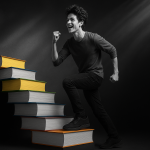If you’ve ever searched for the “best language learning app,” you’ve likely seen the same names repeated over and over—Duolingo, Babbel, Quizlet, Rosetta Stone. They all promise fluency, fun, and fast results. But what’s often missing from these comparisons is a more important question: best for whom?
The truth is, language learners don’t fit into one category. A casual learner brushing up on Spanish for a holiday doesn’t need the same tools as a high school student preparing for a final exam, or a business traveller trying to master polite formalities before a meeting in Milan. And none of them learn the way a neurodiverse teen or a heritage-language speaker does.
That’s why this article doesn’t aim to declare one single winner. Instead, we break down the most popular and promising apps—Duolingo, Quizlet, Babbel, Memrise, LingQ, Busuu, Drops, Rosetta Stone, and Taalhammer—and look at how well each one serves different learner types.
This isn’t a superficial list. It’s a detailed, practical guide to help you choose the right platform based on your learning goals, time, attention span, budget, and even how your brain prefers to process new information. Along the way, we’ll look not just at flashy features and gamification, but also at deeper aspects like content depth, accessibility, long-term retention strategies, and how far each app can realistically take you.
And yes, one platform—Taalhammer—will appear more than once, and for good reason. While lesser-known, it uses cognitive science principles and spaced repetition more seriously than most apps on the market, and it offers a level of personalisation and progression that often goes unnoticed in mainstream reviews.
If you’re tired of shallow overviews and want a real answer to the question of which app is best for your learning style, you’re in the right place.
- 1. How We Compared the Apps
- 1.1 Learning Methodology: What’s Beneath the Surface?
- 1.2 User Experience: Does the App Help You Stay Consistent?
- 1.3 App Depth: How Far Can It Take You?
- 1.4 Accessibility & Inclusivity: Can Everyone Learn?
- 1.5 Content Breadth: Languages, Materials, and Context
- 1.6 Value for Money: What Do You Actually Get?
- 1.7 App Ecosystem: Will It Work the Way You Learn?
- 2. App Overview – Who’s in the Game?
- 3. Who You Are — and What Will Actually Work
- Real Learner Types Matched With the Right Tools
- 3.1 The One Who Actually Wants to Remember Things
- 3.2 The Structure Lover
- 3.3 The Sentence Builder
- 3.4 The Busy Person Who Doesn’t Have Time to Waste
- 3.5 The Flashcard Perfectionist
- 3.6 The Test-Crammer
- 3.7 The Social Speaker
- 3.8 The Scroller-Turned-Dabbler
- 3.9 The Input-Obsessed Reader or Listener
- 3.10 The Minimalist
- 4. Detailed App Reviews
- 5. Design, Usability & Platform Features
- 6. Pricing & Plan Comparison
- 7. Conclusion – There Is No “Best App,” Only Best Fit
- FAQ – Common Questions About Language Apps
1. How We Compared the Apps
Choosing a language app isn’t just about which one has the nicest interface or the most downloads. To make this comparison genuinely useful, we developed a multi-criteria framework based on how people actually learn languages—not just what apps promise in their marketing copy.
This section outlines the key factors we used to assess each platform. Each one addresses a different layer of the learning experience, from memory retention to daily usability to the kind of content that keeps learners engaged beyond week two.
1.1 Learning Methodology: What’s Beneath the Surface?
Not all apps are designed with serious language learning in mind. Some are meant to entertain, others aim to teach grammar systematically, and a few—like Taalhammer—go deeper, building on established principles from cognitive science.
We assessed each app based on:
- Use of spaced repetition and retrieval practice
- Support for active recall versus passive exposure
- Presence of grammar scaffolding and sentence-level construction
- Degree of personalisation and adaptive learning
Apps that treated vocabulary lists like checkboxes scored lower than those that encouraged learners to form sentences, revisit content strategically, and build language from the ground up.
1.2 User Experience: Does the App Help You Stay Consistent?
Learning a language is a long-term process, and user experience matters more than it’s often given credit for. A cluttered interface or confusing navigation can be the difference between a 7-day streak and giving up after 15 minutes.
We considered:
- Ease of use across different devices
- Clarity of lesson structure
- Level of friction (e.g., intrusive pop-ups, ads, forced paths)
- Motivational tools: streaks, goals, progress tracking
Some apps use gamification to keep learners engaged. Others offer a more minimalist, focused environment. Taalhammer leans toward the second category, offering deliberate practice with little visual noise, which can be a major advantage for certain learners.
1.3 App Depth: How Far Can It Take You?
Many apps claim to get you fluent, but few go beyond A2–B1 level. We evaluated the actual content progression and whether the platform supports intermediate to advanced learners (B2–C1), not just beginners.
- Number of levels or tiers available
- Quality of intermediate and advanced content
- Presence of real-world materials or authentic texts
- Flexibility to jump between topics or review older material
Apps like LingQ and Taalhammer offer more than surface-level language; they allow learners to work with meaningful, contextual input even at higher levels.
1.4 Accessibility & Inclusivity: Can Everyone Learn?
An often-overlooked area in app reviews, accessibility plays a critical role for neurodiverse learners, visually impaired users, or anyone needing a cleaner, cognitively manageable interface.
We looked at:
- Text clarity and contrast
- Option to reduce visual overload
- Keyboard navigation and screen reader compatibility
- Language used in explanations—clear, simple, and inclusive
Taalhammer’s interface, for example, avoids flashy distractions and is currently developing a dedicated Accessible Mode, making it one of the few apps planning proactively for neurodiverse learners.
1.5 Content Breadth: Languages, Materials, and Context
Some apps focus on a few major languages. Others branch out. But it’s not just about how many languages are available—it’s about what kind of content you get.
- Number of languages offered
- Support for less commonly taught languages
- Use of audio, video, dialogues, and cultural notes
- Flexibility to build or import your own content
Here, apps like Drops shine with visual vocab, while Taalhammer and LingQ score high for flexible content creation and personalised progression paths.
1.6 Value for Money: What Do You Actually Get?
Free plans often come with limitations, and premium plans vary wildly in what they offer. We assessed pricing not just in terms of cost, but value.
- Free plan: how functional is it, really?
- Monthly and yearly pricing tiers
- Lifetime access options
- Discounts for students or educators
Some apps gate off essential features behind a paywall. Others, like Taalhammer, offer a fully usable free version that allows serious learning before committing to a subscription.
1.7 App Ecosystem: Will It Work the Way You Learn?
Finally, we considered how well each app fits into different lifestyles and tech setups. Learning a language isn’t confined to one device or context, so the flexibility of an app’s ecosystem matters.
We looked at:
- Availability across platforms: browser, iOS, Android
- Offline mode for learning without internet access
- Syncing progress across devices
- Integration with classroom tools or personal study systems
Some apps are tightly mobile-first, while others offer seamless transitions between desktop and mobile. A few also allow users to return to their study material across different devices without having to restart their sessions or lose context—an especially useful feature for learners who move between home, work, and travel settings.
2. App Overview – Who’s in the Game?
There is no shortage of language learning apps in today’s market, but not all of them serve the same purpose — or the same type of learner. Some focus on vocabulary recall. Others simulate real conversation. A few follow a textbook-style grammar path, while others let you explore content freely.
This section offers a clear-eyed overview of 11 of the most widely used and pedagogically distinct platforms, including newer approaches like Taalhammer and long-established tools like Anki. Each app is introduced by how it actually works — not marketing slogans, but learning methodology, scope, and use case.
2.1 At-a-Glance Comparison
| App | Learning Focus | Grammar Support | Speaking Practice | Max Level | Free Plan |
| Taalhammer | Sentence-building, memory science | ✔︎ Structured | ✔︎ (via output training) | B2–C1 | ✔︎ Yes |
| Duolingo | Gamified tasks & translation | ✘ Surface only | ✘ Simulated | A2–B1 | ✔︎ Yes |
| Anki | Flashcard repetition (DIY) | ✘ User-defined | ✘ None | C1+ (custom) | ✔︎ Yes |
| Quizlet | Flashcards & AI feedback | ✘ No path | ✘ Indirect | B1 (user-driven) | ✔︎ Yes |
| eTutor | Structured lessons + testing | ✔︎ Strong | ✔︎ Some (audio prompts) | B2 | ✘ Trial |
| Babbel | Guided grammar dialogues | ✔︎ Clear explanations | ✔︎ (rehearsed phrases) | B2 | ✘ Trial |
| Busuu | Micro-lessons + peer feedback | ✔︎ Moderate | ✔︎ Native speaker reviews | B2 | ✔︎ Limited |
| Italki | Live 1:1 lessons with tutors | ✔︎ Teacher-led | ✔︎ Live speaking | C2 | ✘ Paid only |
| Lingvist | AI-curated sentence drilling | ✔︎ Minimal | ✘ Receptive only | B2 | ✔︎ Limited |
| LingQ | Reading/listening immersion | ✘ User-led | ✘ Optional | C1 | ✔︎ Limited |
| Drops | Visual vocab swiping | ✘ None | ✘ None | A1 | ✔︎ Time-capped |
2.2 What These Apps Actually Do
Taalhammer
Taalhammer focuses on building long-term fluency by training the brain to produce full, meaningful sentences — not just recognise words. Its adaptive learning system is based on spaced repetition, sentence variation, and active recall, making it ideal for learners who want to internalise grammar and vocabulary together.
Rather than gamifying learning, Taalhammer keeps the interface clean and distraction-free, helping users focus on structure, progression, and output. It supports both custom content creation and structured learning paths.
- Best for: learners seeking long-term retention, personalised sentence training, and minimal fluff
- Stands out for: combining deep grammar with meaning-driven sentence building and an adaptive memory engine
Duolingo
A playful and accessible entry point, Duolingo offers gamified learning in bite-sized form. Its reward system (XP, streaks, badges) is designed to keep users returning daily, even if the learning depth is relatively shallow.
- Best for: casual learners and those starting from scratch
- Stands out for: habit-forming design, mobile-friendly UX
Anki
Anki is a flexible flashcard system beloved by students and polyglots. It doesn’t “teach” language in the traditional sense — you build or download decks and review using spaced repetition. Content quality depends on what you input.
- Best for: independent learners who want full control over content
- Stands out for: endless customisation and powerful SRS algorithm
Quizlet
Quizlet offers a middle ground between DIY and structured study. It supports custom decks, quizzes, and AI-generated explanations. Great for memorisation, but lacks guided grammar or output training.
- Best for: exam prep, vocabulary building, classroom use
- Stands out for: flexible testing and integration with school curricula
eTutor
Popular in Polish educational circles, eTutor offers a comprehensive language curriculum with grammar lessons, vocabulary lists, and adaptive revision. It also includes interactive dialogues and grammar exercises.
- Best for: learners who prefer a textbook-like structure online
- Stands out for: strong grammar explanations and CEFR-aligned paths
Babbel
Babbel is structured around everyday dialogues and grammar tips. Lessons are short, thematic, and linear, with listening, reading, and speaking exercises built in.
- Best for: adults learning for travel or work
- Stands out for: real-world conversations and native audio recordings
Busuu
Busuu combines structured lessons with social feedback. After completing exercises, you can submit them for corrections by native speakers. The community aspect is a key draw.
- Best for: learners who like a bit of social interaction
- Stands out for: peer-reviewed writing and micro-lesson design
Italki
Unlike most apps, Italki connects learners with real human tutors for live lessons. You choose your teacher, set your schedule, and pay per session. There’s no curriculum unless your teacher builds one with you.
- Best for: speaking practice, accent work, and live feedback
- Stands out for: real-time conversation with professional or community tutors
Lingvist
Lingvist uses machine learning to identify what words you already know and where your gaps are. It focuses on sentence-based vocabulary drilling, with a minimalist, AI-curated interface.
- Best for: intermediate learners looking to expand vocabulary contextually
- Stands out for: adaptive repetition at the sentence level
LingQ
LingQ is designed for reading and listening immersion. You consume real-world content — news, books, podcasts — and track unknown words. It offers little grammar guidance but excels at high-volume input.
- Best for: advanced learners and content-driven polyglots
- Stands out for: authentic materials and language immersion
Drops
Drops is vocabulary-only, presented in a visual, swipe-based interface. There’s no grammar, no sentences, no speaking — just illustrated word recall in 5-minute bursts.
- Best for: absolute beginners or visual learners
- Stands out for: simplicity, beauty, and short time commitment
Each of these platforms brings something unique to the table — from structured grammar to live conversation, flashcard mastery to immersion. The key is not finding the “best” app in general, but the one that fits your goals, learning style, and time.
In the next section, we’ll define the most common learner types — and then show which of these apps actually meet their needs.
3. Who You Are — and What Will Actually Work
Real Learner Types Matched With the Right Tools
Let’s be honest: choosing a language app isn’t just about features. It’s about you.
How much time you have. Whether you like rules or just want to speak. Whether you’re motivated by progress or by pressure. Whether you want to remember what you learn — or just get through your exam and move on.
Below you’ll find ten types of learners, based on how people actually use language apps.
For each one, we’ll walk through:
- What makes them tick
- What tends to work
- Where most apps fall short
- And which tools — including Taalhammer — fit best
This isn’t about what’s popular. It’s about what actually works for the way you learn.
3.1 The One Who Actually Wants to Remember Things
You’re not here to play. You’re learning a language because you want it to stick.
You’ve probably tried other apps — the ones that reward you with badges and streaks. But they left you frustrated. You finished the course, but when it came time to speak, your mind went blank. You want something different this time. Something that lasts.
What works:
You need real repetition. Not just matching words — but actively remembering them. Not just seeing them again, but using them in full sentences, again and again, in slightly different ways. That’s how you get them into long-term memory.
- Taalhammer was made for this. It shows you content just before you forget it. It makes you recall, not just recognise. And it does it in full sentences, so you don’t just remember a word — you remember how to use it.
- Anki is great too, if you like building things yourself. You can make your own flashcards, set your own pace, and study exactly what you need. But it takes time to set up and manage.
- Lingvist works fast. It gives you words based on what you already know. It’s smooth and clean — but it’s all vocabulary, not much grammar, and no sentence production.
What doesn’t help:
Apps that just ask you to tap, match, or guess. The ones that make it feel like a game, but don’t challenge your brain to work.
What’s best:
If you want to remember what you learn — and actually use it — Taalhammer is your best bet. Anki is great if you want total control. Lingvist is fine for vocab bursts, but it won’t build fluency on its own.
3.2 The Structure Lover
You like when things make sense. You want steps. You want to understand the pattern before you start using it. You don’t like guessing games or being dropped into a lesson with no idea what’s going on.
You probably enjoyed grammar lessons at school. You’re not afraid of rules — you just want them explained clearly, with examples that build from one to the next.
What works:
You need a system. One that respects your need for clarity and order.
- Taalhammer doesn’t feel like a grammar course, but it teaches grammar anyway. You learn by building real sentences — with slight changes each time — so the grammar sinks in naturally. You’ll start to “just know” what sounds right, because you’ve seen and used it enough. Btw. do you also think that learning grammar makes no sense?
- Babbel is a good choice if you want traditional structure. It tells you the rule, shows you a few examples, and then lets you practise. It’s not very flexible, but it’s comfortable and familiar.
- eTutor is strong if you want full lesson paths with explanations and grammar boxes. It’s not flashy, but it gets the job done — especially if you’re used to school-style learning.
What doesn’t help:
Apps that throw random phrases at you with no context. Or ones that try to “gamify” grammar by oversimplifying it.
What’s best:
If you like structure, but want it to feel natural — Taalhammer gives you that. Babbel is a solid fallback if you like your rules upfront. eTutor is helpful for exam-style clarity.
3.3 The Sentence Builder
You don’t care about memorising words in isolation. You’re not here to learn “apple,” “book,” and “run.” You want to build real sentences. Even simple ones. You want to say things that make sense — and say them correctly.
You’ve probably felt frustrated by apps that give you lists of random vocabulary or expect you to guess translations. You want to use the language, not just collect it.
What works:
You need practice that connects words in real, meaningful ways. Not flashcards. Not word clouds. Full sentences that teach you how grammar, word order, and meaning work together.
- Taalhammer does exactly this. It builds fluency from day one by having you create and recall full sentences. Not just “learn the word” — but learn how to use the word. With slight changes, built-in repetition, and growing complexity, it’s like practising speaking in slow motion.
- Italki helps too, especially if you want to speak out loud with a tutor. But you need to bring some language to the table first — and that’s where Taalhammer fits perfectly.
- Babbel has structured dialogues and grammar paths. It’s good for building accuracy, though less interactive than live speaking or sentence-based review.
What doesn’t help:
Apps that focus only on vocab. Or ones where the “sentence” is just a passive translation you tap once and forget.
What’s best:
If you want to build fluency through structure and output, Taalhammer is built for you. Use it first — then take your sentences to Italki to practise them with a human.
3.4 The Busy Person Who Doesn’t Have Time to Waste
You’re motivated, but your schedule is full. You don’t want to spend 40 minutes clicking through animations. You don’t want distractions, points, or pop-ups. You just want to learn the language — fast and clean.
Your biggest frustration? Wasting time. You’ve probably tried an app or two and thought, “Why did I just spend 15 minutes and learn almost nothing?”
What works:
You need a tool that gets straight to the point. That respects your time. That helps you make progress in 5, 10, or 15 minutes — without fluff.
- Taalhammer is fast and focused. The design is minimal, the sessions are short, and every repetition matters. You don’t need to unlock levels or follow a path. You open it, and you start learning. Take a look at what using Taalhammer actually looks like.
- Lingvist is also efficient. It drills vocabulary using smart algorithms. But it doesn’t go beyond words — no grammar, no production, just fast input.
- Busuu is a middle ground. Its micro-lessons are short and clear. You can practise listening, writing, and even get feedback — if you have time to wait for it.
What doesn’t help:
Apps that force you into long lessons, distracting animations, or game-style progressions. They waste your time without helping much.
What’s best:
If you want short sessions with real results, Taalhammer gives you exactly that. Lingvist is fine for vocab bursts. Busuu is friendly but slower.
3.5 The Flashcard Perfectionist
You like control. You like systems. You like colour-coded decks, review counters, and custom tags. You’re probably the kind of person who organises their notes before starting to study. You don’t just want to learn — you want to track how you’re learning.
You’ve probably used more than one flashcard app already. And you’re always looking for better ways to fine-tune what you study, when, and how often.
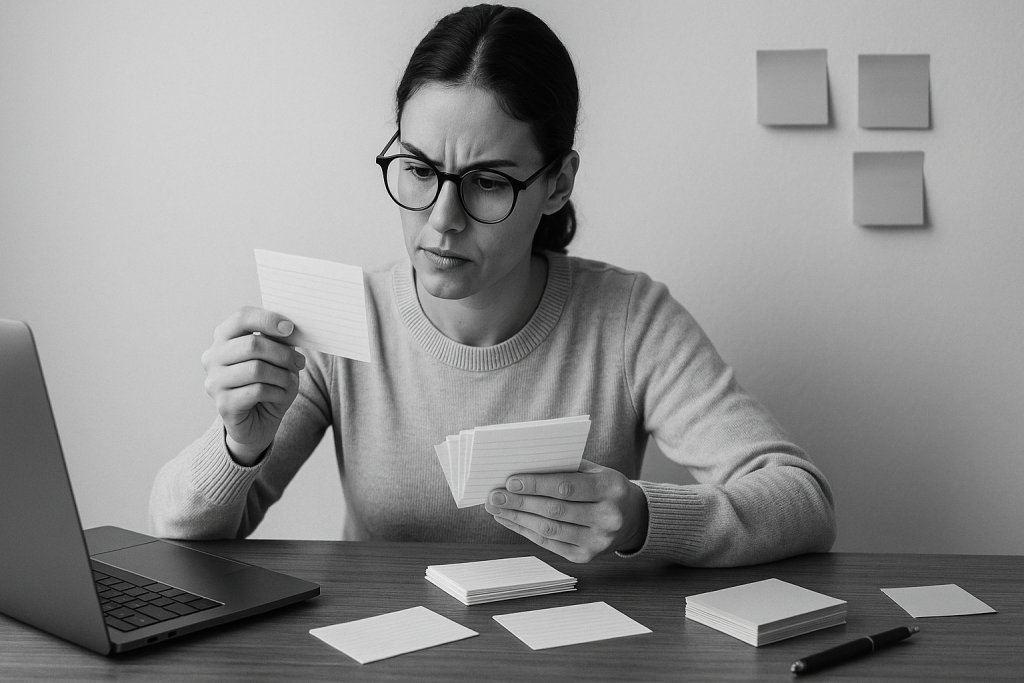
What works:
You need repetition — but on your terms. And you want tools that let you see exactly where you’re improving.
- Anki is built for you. You control everything: what you study, how it’s spaced, when it repeats, and how it looks. It’s not pretty, and it takes time to learn — but it’s powerful and endlessly customisable.
- Quizlet is easier and more user-friendly. You can make decks, use pre-made sets, and track your progress. It doesn’t go as deep as Anki, but it’s great for fast setup.
- Taalhammer is different. It doesn’t use flashcards — but it does what flashcards are supposed to do: show you content just before you forget it, and make you recall it actively. You don’t get to organise it yourself — but the system does it for you, with grammar and sentence structure built in.
What doesn’t help:
Apps that only review content once or don’t show you what you’re forgetting. You want logic — not luck.
What’s best:
If you want full control and love managing your content, go with Anki. If you want clean repetition without micromanaging, Taalhammer does the hard part for you — and helps you learn faster.
3.6 The Test-Crammer
You’ve got one goal: pass the exam. Whether it’s your matura, DELE, TOEFL, or just an in-class test, you’re not here to build lifelong fluency. You want to review what matters, test yourself, and see results — quickly.
You’re probably used to study sessions where you go over the same list ten times in a row. You don’t mind repetition — as long as it gets you points.
What works:
You need tools that support focused, exam-style review: flashcards, mock quizzes, structured grammar explanations, and review schedules that match your syllabus.
- Quizlet is a solid first choice. You can create sets tailored to your exam, practise with multiple modes, and test yourself on repeat.
- eTutor is strong for school use. It’s CEFR-aligned and works well with formal exam goals — especially if you want something more traditional and step-by-step.
- Taalhammer isn’t designed as an exam prep app, but it’s ideal after the memorisation stage. It helps you retain what you studied and actually use it in context — so it sticks past the test.
What doesn’t help:
Apps that are too slow, too random, or don’t align with your test format. You need tools that are as focused as you are.
What’s best:
Use Quizlet or eTutor for direct prep. Then add Taalhammer to help you keep what you’ve learned and turn it into real knowledge — not just crammed facts.
3.7 The Social Speaker
You learn by talking. You want to speak out loud, get corrected, try again, and say it better next time. You don’t care if your grammar is perfect — what matters is being understood and improving through practice.
You’ve probably tried apps that show you lots of vocabulary but leave you wondering, When am I actually supposed to say any of this? You’re looking for real human feedback, not just gold stars.
What works:
You need output. You need real-time use. And ideally, you need someone to tell you, “Hey, that was almost right — but here’s how to fix it.”
- Italki is the natural choice. It connects you with real tutors or conversation partners. You choose the topic, the time, and the pace. It’s not free — but it’s the closest thing to real-world practice you can get.
- Busuu offers a social layer: after completing tasks, you can submit writing or audio for native speaker corrections. It’s asynchronous (so not immediate), but it adds accountability.
- Taalhammer prepares you for speaking. You’re not talking out loud, but you’re producing full sentences again and again, with variation. You build fluency silently — and then speak it aloud elsewhere. It’s the best pre-speaking workout there is.
What doesn’t help:
Apps that only teach by tapping or multiple choice. You need to be challenged to use the language — not just interact with it.
What’s best:
If speaking is your main goal, Italki gives you the practice. But if you want to build strong, correct sentences before you ever open your mouth, Taalhammer is the perfect foundation.
3.8 The Scroller-Turned-Dabbler
You didn’t plan to study today. But here you are, scrolling. You’re curious about languages — maybe even enthusiastic — but not deeply committed (yet). You like short, easy interactions, and you don’t want to feel like you’re failing if you miss a day.
You’ve probably downloaded a few apps, played around with them, and dropped them a week later. You need learning to feel light — not serious.
What works:
You need something friendly, fast, and gamified. Something that rewards you for showing up — even if you don’t go deep. No heavy grammar. No long lessons. Just fun interaction and quick wins.
- Duolingo is ideal for this. It’s colourful, encouraging, and built for daily check-ins. The grammar’s thin, but that’s not the point — the goal is to stay engaged.
- Drops is great if you like visuals. No typing, no sentences — just quick vocab recognition with illustrations. A few minutes a day, max.
- Taalhammer isn’t built for dabbling. It’s serious. It rewards consistency and focus, not curiosity. If you’re just browsing, it won’t hold your interest — and it doesn’t try to.
What doesn’t help:
Apps that ask for deep focus, sentence production, or long-term planning. That’s not where you’re at — and that’s okay.
What’s best:
Stick with Duolingo or Drops until you’re ready to go deeper. Then, when you’re done playing around and want something that actually teaches, Taalhammer will be waiting.
3.9 The Input-Obsessed Reader or Listener
You’re not into drills or grammar charts. You learn through exposure: reading articles, watching series with subtitles, listening to podcasts in your target language. You want immersion — and you’re okay with not understanding everything at first.
You’re probably already consuming content in the language you’re learning. You pick up patterns, phrases, and tone by hearing them again and again. You believe in context.
What works:
You need freedom. The ability to explore content that interests you, at your level. You don’t need constant hand-holding — but you do need tools that let you track what you’ve seen and heard.
- LingQ is made for you. It lets you import content (articles, videos, transcripts), click unknown words, and build a reading-based vocab bank. It’s less about teaching and more about discovering the language as you go.
- Italki also works here, especially if you want to practise listening in a conversation setting. You’ll get used to natural speech rhythms, not just audio clips.
- Taalhammer isn’t input-focused — it’s output-focused. But if you want to turn what you’ve absorbed into something you can use, it’s the perfect tool to support that process. It’s how you go from understanding a sentence to producing one yourself.
What doesn’t help:
Apps that stick to rigid paths or focus only on isolated vocabulary. You need depth, not structure.
What’s best:
For free reading and listening, LingQ gives you maximum flexibility. Taalhammer is a great add-on when you’re ready to start turning input into fluent output.
3.10 The Minimalist
You want one app that works. You don’t need animations, mascots, or encouragement. You want a simple interface, clean design, and no wasted time. You’re not here to be entertained — you’re here to learn.
You’ve probably deleted half a dozen apps that felt bloated, busy, or distracting. You care about focus — and value for time.
What works:
You need a tool that opens fast, runs cleanly, and helps you learn without interruption. No ads, no clutter, no unnecessary features. Just smart design and results.
- Taalhammer is ideal here. It’s minimal, efficient, and lean. It delivers exactly what you need — focused repetition, sentence practice, and progress tracking — with no extra noise. Take a look at this article to find out how much time takes to learn a language.
- Lingvist is also clean and streamlined. It’s vocabulary-focused and good for quick sessions, but doesn’t go deep into grammar or output.
- Anki, if set up simply, can also be a great minimalist choice — but it depends on how much time you want to spend creating and managing your decks.
What doesn’t help:
Apps overloaded with gamification or forced lesson structures. You want control — not hand-holding.
What’s best:
If you want one tool that does the job efficiently, Taalhammer is your best option. It’s designed for learners who care more about learning than design tricks — and that’s exactly what you’re looking for.
4. Detailed App Reviews
What Each Platform Actually Offers — Beyond the Marketing
Every language app has its pitch: “fun,” “scientific,” “fast,” “like a game,” “like a course,” “like a native speaker.” But what does that really mean when you sit down to learn?
This section takes you past the slogans and into how each platform actually works — how it teaches, what it prioritises, and what kind of learner it supports best. These aren’t ranked or sugar-coated. Each one has a clear purpose. Each one works — in the right hands.
4.1 Taalhammer
What it is:
Taalhammer is a sentence-based, memory-driven learning platform. Instead of focusing on vocabulary lists or gamified drills, it helps learners build fluency by producing full sentences — using spaced repetition, meaning-focused recall, and sentence variation.
What it feels like:
It’s clean. Quiet. No cartoons. You log in and immediately start producing sentences. The system selects what you need to review — and how — based on what you’re about to forget. As you improve, the sentences grow more complex. You don’t choose lessons. You build fluency through doing.
What it’s best at:
- Long-term retention (thanks to adaptive review scheduling)
- Grammar acquisition through natural sentence use
- Minimalist design that keeps you focused
- Fast, efficient sessions — no filler
- Custom content creation via “creator decks”
- Works across languages — especially Italian, Spanish, Polish, German, and English
What it doesn’t offer:
- No live speaking or tutor interaction
- Not built for short-term exam cramming
- No animations, gamification, or visual mnemonics
- Limited community features (yet)
Who it’s for:
Learners who want serious, lasting progress. People who care about retaining what they learn. Perfect for sentence builders, structure lovers, busy professionals, and minimalists. Less ideal for dabblers, scrollers, or learners who need high-touch visuals or social features.
Bottom line:
Taalhammer is not trying to be flashy. It’s trying to be effective — and it succeeds. If you want to produce full, correct, and remembered sentences in your target language, this is one of the best platforms out there.
4.2 Duolingo
What it is:
Duolingo is the most popular language learning app in the world. It uses gamification — XP, hearts, streaks, badges — to keep users engaged in short, repetitive lessons. It teaches vocabulary and simple phrases through matching, tapping, and fill-in-the-blank tasks.
What it feels like:
It’s bright, encouraging, and addictive. Each lesson takes just a few minutes. You earn points. You feel progress. But beneath that, the content is very basic — especially past beginner level.
What it’s best at:
- Motivation and habit-building
- Friendly, casual introduction to a new language
- Short, daily sessions
- Great for complete beginners
What it doesn’t offer:
- Little to no grammar explanation
- Weak on memory retention
- Doesn’t train sentence production
- Plateaus early (typically A2–B1)
Who it’s for:
Curious beginners, hobby learners, or people who want to “keep language in their life” without big time commitment. Perfect for dabblers and visual learners.
Bottom line:
Duolingo is great for getting started, but not for going deep. If you love gamification and don’t mind limited depth, it’s a great first step. But eventually, you’ll need something more structured and memory-focused to make real progress. Make sure to read my other article: Taalhammer vs. Duolingo: Which Language App Is Actually Better for Learning and for Whom? to get an even fuller picture of which app suits you best.
4.3 Anki
What it is:
Anki is a highly customisable flashcard system that uses spaced repetition to help you remember anything — including languages. It doesn’t teach you a language; it gives you a blank framework to build your own study materials and review them intelligently over time.
What it feels like:
At first? Technical. A little clunky. But once you set it up, it’s powerful. You create (or download) decks, add front and back cards, and review them daily. Anki shows you each card just before you’re about to forget it, reinforcing memory efficiently.
What it’s best at:
- Total control over what and how you study
- Strong spaced repetition algorithm
- Works offline, cross-platform
- Ideal for memorising vocabulary, verb forms, example sentences, grammar rules
- Supports audio, images, and tags
What it doesn’t offer:
- No grammar or curriculum
- No structure, guidance, or content unless you build/import it
- Dated interface
- Steep learning curve for new users
Who it’s for:
Independent, organised learners who enjoy building their own tools. Great for polyglots, flashcard fans, or anyone who wants to memorise efficiently — their way. Less suited to beginners who need guidance.
Bottom line:
Anki is a tool, not a teacher. If you love building systems and want total control over your study process, it’s fantastic. If you want something ready-to-go or structured, look elsewhere — or pair Anki with an app like Taalhammer or Babbel to fill the gaps.
4.4 Quizlet
What it is:
Quizlet is a flashcard app designed for fast review and classroom use. It includes different study modes: Learn, Match, Test, and Write. It’s widely used by teachers and students for test prep and vocabulary review.
What it feels like:
Simple, fast, and flexible. You can create your own decks, browse public ones, or follow teacher sets. You study words and definitions (or questions and answers) in various game-style modes. It’s very beginner-friendly.
What it’s best at:
- Easy flashcard creation
- Smooth, modern design
- Fast memorisation for exams
- AI-based explanations (Premium)
- Great for high school or uni learners
What it doesn’t offer:
- No grammar guidance or lesson structure
- No sentence construction or output
- No personalised repetition system (unless upgraded)
- Limited depth unless user-generated content is strong
Who it’s for:
Learners prepping for tests, especially in classroom settings. Great for short-term goals and vocab memorisation. Not ideal for long-term fluency or independent grammar learners.
Bottom line:
Quizlet is great for drilling vocabulary and reviewing facts. It’s fast and easy to use — but don’t expect to become fluent using it alone. Use it as a companion, not a core method.
If you’re interested in which app is truly science based, Quizlet of Taalhammer, read my comparison of those two apps in the linked article.
4.5 eTutor
What it is:
eTutor is a structured, curriculum-based platform that offers language courses aligned with CEFR levels. It’s particularly popular in Poland, where it’s used in schools and exam prep. The interface is straightforward and focuses on vocabulary, grammar, dialogues, and short texts.
What it feels like:
It feels like a digital textbook — in a good way. You progress through a sequence of lessons, often with vocabulary lists, grammar explanations, and simple exercises. It’s not flashy, but it’s effective for learners who like clear steps and traditional formats.
What it’s best at:
- CEFR-levelled courses (A1 to B2)
- Polish-English (and other) language pair support
- Clear grammar explanations
- Structured lesson paths
- Exam-style review
What it doesn’t offer:
- No advanced memory system
- Not adaptive — progress is linear
- Less useful for speaking or output-based learning
- Design feels dated
Who it’s for:
Learners who want a traditional, school-style course online — especially those preparing for exams or who need clarity and sequence. Best for those who learn well with structure and explanations.
Bottom line:
If you like working through a plan and want grammar taught explicitly, eTutor is a strong choice. But if you’re aiming for fluency, you’ll eventually need to add a tool like Taalhammer for memory-based practice and output.
4.6 Babbel
What it is:
Babbel is a premium language learning app that focuses on conversation-based lessons, grammar explanations, and structured progression. It’s designed for adults who want to learn a language for travel, work, or general life use — not for exams or school.
What it feels like:
Each lesson is short and focused. You see and hear a phrase, practise variations, and then review the grammar behind it. There are interactive grammar boxes, pronunciation exercises, and cultural notes woven in.
What it’s best at:
- Clear grammar instruction
- Conversation-based themes
- Strong audio quality with native accents
- Structured progression and review
What it doesn’t offer:
- No free tier beyond the first lesson
- Repetition isn’t deeply personalised
- No speaking practice with real humans
- Limited flexibility once inside a lesson track
Who it’s for:
Adults who want to learn in a structured, no-nonsense way — especially if they like grammar explained clearly. Good for learners who are motivated and like a mix of rules + real-world application.
Bottom line:
Babbel is solid for structured learners who want grammar and dialogue in the same place. But it’s less strong on retention and output — areas where Taalhammer or Italki can offer more lasting results. Check out my article: Taalhammer vs. Babbel: Which App Is Best for Learning French, Italian Spanish and Other Romance Languages in 2025? if you’re interested in romance languages and you don’t know which app to use.
4.7 Busuu
What it is:
Busuu offers bite-sized lessons in reading, writing, listening, and speaking — with a unique twist: peer feedback. After completing tasks, you can get corrections from native speakers who use the app.
What it feels like:
The lessons are fast and functional — typically under 10 minutes. You’ll see vocabulary in context, practise through drag-and-drop or fill-in-the-blank, and often finish by writing or recording something for review.
What it’s best at:
- Real corrections from native speakers
- Micro-lesson format
- Balanced skill development (listening, reading, writing)
- Nice interface and CEFR structure
What it doesn’t offer:
- Review system is limited
- Peer feedback can vary in quality
- No deep focus on grammar or long-term memory
- Not ideal for higher-level learners
Who it’s for:
Learners who like interaction, short lessons, and real feedback — but don’t need intense grammar work or spaced repetition. Good for casual learners and social language users.
Bottom line:
Busuu is great for staying engaged and practising real-world tasks. Use it for motivation and feedback, then add a structured tool like Taalhammer for depth and recall. If you’d like to learn German or Dutch, check out my comparison of Busuu and Taalhammer in this article: Taalhammer vs. Busuu: Which App Is Better for Learning Germanic Languages?
4.8 Italki
What it is:
Italki connects learners with live teachers and tutors for 1-on-1 online lessons. There’s no curriculum — you book sessions, talk, and get personalised instruction based on your needs.
What it feels like:
Like a video call with a real teacher — because that’s exactly what it is. You can choose professional teachers or community tutors, schedule flexibly, and pick topics that matter to you.
What it’s best at:
- Real speaking practice
- Customised feedback
- Natural listening and pronunciation work
- Motivation through human connection
What it doesn’t offer:
- No automated review or memory features
- No grammar unless your teacher brings it
- Progress depends on you and your teacher
- Paid only — no free features
Who it’s for:
Learners who are ready to speak — and want help doing it. Great for intermediate learners and up, or beginners working with another structured app.
Bottom line:
Italki gives you real practice, with real people. It won’t teach you on its own — but paired with something like Taalhammer, it helps you bring your structured knowledge to life.
4.9 Lingvist
What it is:
Lingvist is a smart vocabulary builder. It uses machine learning to adapt to what you already know and focuses on giving you words that fill your personal knowledge gaps. Lessons are fast, and everything is built around short sentence completions with immediate feedback.
What it feels like:
Fast-paced and focused. You’re shown a sentence with a missing word, and you type it in. The system learns which words you’ve mastered and which you need to review. You can get through a solid study session in under 10 minutes.
What it’s best at:
- Personalised vocabulary practice
- Sleek, minimal interface
- Very efficient for word recall
- Great for busy users or second-language learners who want to push into B1–B2 territory
What it doesn’t offer:
- No grammar explanations or instruction
- Doesn’t help with full sentence production
- Limited support for speaking, writing, or structured progression
- Paid features unlock most of the depth
Who it’s for:
Learners who already have some foundation and want to expand vocabulary quickly, especially those with limited time. Works well as a supplement.
Bottom line:
Lingvist is efficient and clever — but narrow. It’s excellent for vocabulary bursts, but doesn’t support fluency on its own. Best when combined with a structured output-based tool like Taalhammer.
4.10 LingQ
What it is:
LingQ is all about immersion through input. It gives you access to books, podcasts, news, and more — and lets you read or listen to real content while tracking new vocabulary as you go. You can import your own materials or use the library.
What it feels like:
Like being handed a library of foreign-language media — but with tools that let you track what you do and don’t know. You’re not guided. You explore. And that’s the point.
What it’s best at:
- Immersion in real content
- Supports advanced learners well
- Lets you follow your interests
- Builds passive understanding through exposure
What it doesn’t offer:
- No sentence production or output training
- No grammar support or clear structure
- Can feel overwhelming at lower levels
- Weak onboarding for beginners
Who it’s for:
Intermediate and advanced learners who want to learn by reading and listening, not by being taught. Ideal for polyglots, heritage speakers, and content junkies.
Bottom line:
LingQ gives you language in the wild. It doesn’t explain or drill — it immerses. Pair it with Taalhammer if you want to turn passive input into active language you can use.
4.11 Drops
What it is:
Drops is a visual vocabulary app. You swipe through illustrated words, tap to match them, and learn through short, highly stylised interactions. It’s focused entirely on word recall — no sentences, grammar, or dialogue.
What it feels like:
Slick and satisfying. Each session is capped at five minutes (unless you upgrade), and everything feels like a game. You see a word, an image, a translation — and swipe your way through.
What it’s best at:
- Beautiful visual design
- Short, low-pressure sessions
- Good for absolute beginners
- Great mobile UX
What it doesn’t offer:
- No sentence building or grammar
- No long-term review system
- Very limited usefulness beyond A1 level
- Repetitive content once you’ve seen it
Who it’s for:
Beginners, visual learners, or casual users who want to dip in and pick up a few words here and there — especially as a fun way to stay in touch with a language.
Bottom line:
Drops is more like a snack than a meal. Fun and light, but not built for depth. A good starting point — but for real fluency, you’ll need to move on to something like Taalhammer once you’re ready for structure and memory-based progress.
5. Design, Usability & Platform Features
Not all language apps fail because of bad content. Many fail because of bad design — bloated interfaces, poor mobile syncing, too many clicks, or friction at the exact moment when you’re ready to learn.
Here we review each app from a usability point of view. Not by how many buttons it has — but by how clear, intuitive, and learner-friendly the experience is.
5.1 Interface Flow and Friction Points
The question: How fast can you get from “open app” to “learning something meaningful”?
| App | UX Style | Friction Level | Notes |
|---|---|---|---|
| Taalhammer | Minimalist, clean | Very low | No menus, no gamification — just opens to review or new content |
| Duolingo | Gamified, colourful | Low to medium | Some friction from animations and reward loops |
| Anki | Technical, dense | High | Efficient once set up, but intimidating at first |
| Quizlet | Clean, fast | Low | Quick access to decks and modes |
| eTutor | Traditional | Medium | Clear, but feels more like a school portal |
| Babbel | Structured, modular | Low | Logical flow but lesson unlocking creates barriers |
| Busuu | Visual, guided | Medium | Lots of steps between units and community tools |
| Italki | Scheduling-based | High | Friction comes from setup, search, and booking |
| Lingvist | Fast, focused | Very low | Simple and modern interface — vocabulary-first |
| LingQ | Content-heavy | Medium to high | Power tool, but UI can overwhelm at first |
| Drops | Tap and swipe | Very low | Extremely fast and smooth — great onboarding |
Summary:
If you want to get in and start learning with zero resistance, Taalhammer, Lingvist, and Drops are the quickest.
Anki and Italki offer power — but expect effort up front.
5.2 Mobile vs. Desktop Functionality
The question: Can you study on the go, or do you need to be glued to a laptop?
| App | Mobile Experience | Desktop Experience | Sync |
|---|---|---|---|
| Taalhammer | Fully mobile-ready | Identical experience on web | Seamless |
| Duolingo | Primary platform | Less polished on web | Strong |
| Anki | Functional | Full-featured | Manual syncing required (AnkiWeb) |
| Quizlet | Excellent on both | Slightly richer on web | Good |
| eTutor | Desktop-first | Mobile usable | Limited app experience |
| Babbel | Equal priority | Full-featured | Strong |
| Busuu | Strong mobile UX | Clean desktop too | Strong |
| Italki | Mobile-friendly | Easier scheduling on desktop | Good |
| Lingvist | Excellent on both | Seamless | Seamless |
| LingQ | Better on desktop | App works, but cramped | Fair |
| Drops | Mobile-only focus | Limited desktop use | Yes, if logged in |
Summary:
If you’re learning mostly from your phone, Taalhammer, Duolingo, and Lingvist are designed for mobility.
eTutor and LingQ feel best on desktop. Anki needs a little tech-savviness to sync smoothly.
5.3 Personalisation Options
The question: Can the app adjust to your needs — or are you stuck on rails?
| App | Personalisation Type | Notes |
|---|---|---|
| Taalhammer | Adaptive repetition + user-generated decks | Adjusts content and timing based on your memory |
| Duolingo | Path-based with elective side lessons | Personalised in topic, not depth |
| Anki | Fully DIY | 100% control, but no support |
| Quizlet | User-created or imported decks | No built-in language logic |
| eTutor | CEFR paths, some topic choice | Mostly fixed structure |
| Babbel | Lesson order and topics | Slight variation, no deep customisation |
| Busuu | Level assessment + path choice | Some feedback-driven adaptation |
| Italki | Human personalisation | Depends entirely on the teacher |
| Lingvist | AI adjusts vocab frequency | Very responsive to learner performance |
| LingQ | Follows your content interests | Total freedom, but little structure |
| Drops | None | Pre-set vocab paths, no grammar or sentence logic |
Summary:
Taalhammer offers smart personalisation — both in memory-based timing and sentence choice.
Anki gives total control (if you build it). Lingvist adapts based on what you remember.
5.4 Content Creation & Deck Sharing
The question: Can you add your own material, or are you locked into what the app gives you?
| App | User Content? | Sharing Options |
|---|---|---|
| Taalhammer | Creator decks for personalised content | Shareable links, custom themes |
| Duolingo | No | Locked content |
| Anki | Fully open decks | Huge shared deck library |
| Quizlet | Easy to build and browse decks | Massive public database |
| eTutor | Fixed content | No user control |
| Babbel | Fixed paths | No editing |
| Busuu | Lessons only | Writing feedback shared with users |
| Italki | Teacher-led only | Teachers may share custom material |
| Lingvist | Limited (some word uploads) | No community sharing |
| LingQ | Upload anything (text, audio) | Some shared libraries |
| Drops | No content creation | No sharing |
Summary:
If you want to create and share your own decks, Taalhammer, Anki, and Quizlet are the top three. LingQ supports content import, but not structured creation.
I compared 12 apps in terms of creating your own content in this article: Language Learning Apps That Let You Create Content — Top 12 Apps Compared [2025]. Make sure to take a look at it and find out for yourself which app does it best.
5.5 Cross-Platform Sync and Offline Access
The question: Can you study anywhere — even offline?
| App | Cross-Platform Sync | Offline Mode |
|---|---|---|
| Taalhammer | Yes | Yes (limited but smooth) |
| Duolingo | Yes | Yes (Premium users) |
| Anki | Yes (manual sync) | Yes (local decks) |
| Quizlet | Yes | Yes (Premium only) |
| eTutor | Partial | Limited app experience |
| Babbel | Yes | Yes (Premium only) |
| Busuu | Yes | Yes (Premium only) |
| Italki | Yes | No (live sessions only) |
| Lingvist | Yes | Yes (Premium only) |
| LingQ | Yes | Yes (offline libraries) |
| Drops | Yes | Yes (Premium only) |
Summary:
Taalhammer performs well here — its core sessions are fully accessible offline once downloaded.
Anki works offline by design, but syncing isn’t automatic. Most other apps offer offline modes only with paid tiers.
6. Pricing & Plan Comparison
Not all free apps are really free. And not all paid ones are worth the price. Some hide features behind paywalls. Others give you everything up front. This section breaks it down clearly — by what’s included, how pricing works, and who actually benefits.
6.1 What You Get for Free
| App | Free Plan Includes | Main Limitations |
|---|---|---|
| Taalhammer | Full review system, sentence trainer, creator decks | Fewer review cycles per day, smaller deck size |
| Duolingo | Full access to daily lessons, streaks, XP | Ads, limited mistakes allowed, no offline mode |
| Anki | Full-featured, open-source | Mobile app is paid (iOS); manual syncing |
| Quizlet | Deck creation, match/test modes | AI features and advanced stats locked |
| eTutor | Short trial or preview lessons | Full courses behind paywall |
| Babbel | 1 lesson per course for free | Everything else paid-only |
| Busuu | Limited lessons + community corrections | Grammar review, AI feedback, and full courses paid |
| Italki | Access to platform + messaging | All lessons cost extra (per tutor) |
| Lingvist | 5–10 flashcards/day (rotating) | Full content and review system paid |
| LingQ | 20 vocabulary terms, 5 lessons | Import and full access locked |
| Drops | 5 minutes/day in one language | No grammar, no sentences, ads |
Summary:
If you want real learning without paying, Taalhammer, Anki, Quizlet, and Duolingo give the most. Others offer limited previews only.
6.2 Monthly vs Annual Pricing (as of 2025)
| App | Monthly | Annual | Notes |
|---|---|---|---|
| Taalhammer | ~€9.99 | ~€59.99 | One of the lowest-priced full SRS+sentence trainers |
| Duolingo Super | €12.99 | €83.99 | Removes ads, unlocks practice and offline mode |
| AnkiMobile (iOS) | €25 (one-time) | – | Desktop and Android free |
| Quizlet Plus | €7.99 | €47.99 | Adds AI tutor, advanced review |
| eTutor | ~€15–25 | Varies | Tiered by language and level |
| Babbel | €14.95 | €89.99 | Bundle plans available |
| Busuu Premium | €13.99 | €69.99 | AI coach + grammar review included |
| Italki | N/A | N/A | Per-lesson cost: €5–25 depending on tutor |
| Lingvist | €9.99 | €69.99 | One price for all features |
| LingQ | ~€12.99 | €99 | Premium+ (with tutoring) available |
| Drops Premium | €13.49 | €89.99 | Unlocks all languages + offline |
Summary:
Taalhammer offers one of the lowest full-featured annual plans — especially compared to Babbel, Drops, or Busuu. Italki pricing is highly variable. Anki wins on value if you’re willing to build everything yourself.
6.3 Discounts, Trials, and Lifetime Offers
| App | Free Trial? | Lifetime Option? | Common Discounts |
|---|---|---|---|
| Taalhammer | Always has free tier | Not currently | Occasional annual discounts |
| Duolingo | 14-day trial of Super | No | Frequent 30–50% sales |
| Anki | N/A (free) | iOS is one-time | Permanent license model |
| Quizlet | 7-day trial | No | Discounts for students and teachers |
| eTutor | Some free access | No | Coupon codes in regional markets |
| Babbel | 7-day trial | Yes (~€300) | Regular promotions, bundles |
| Busuu | 7-day trial | No | Discounts for first year |
| Italki | €10 trial credits | No | Discounted intro lessons |
| Lingvist | 14-day free trial | No | Occasional coupons |
| LingQ | 7-day trial | Yes (~€450) | Group & education discounts |
| Drops | 7-day trial | Yes (~€180–250) | Lifetime usually bundled with sales |
Summary:
Most apps offer 7–14 day trials. Taalhammer’s permanent free tier stands out here — no expiry, no payment required to test its method properly.
Anki is essentially free for most users. Babbel, LingQ, and Drops are among the few with lifetime access options.
6.4 Value-for-Money Verdict by Persona
Here’s where we connect pricing with your learner type. Because it’s not about cost — it’s about what you actually get for your goals.
| Learner Type | Best Value App | Why |
|---|---|---|
| Wants to remember everything | Taalhammer | Free version works, paid plan expands SRS & content |
| Grammar + structure lover | Babbel / Taalhammer | Babbel for rules, Taalhammer for retention |
| Sentence builder | Taalhammer | Full sentence training is built-in — free to try, affordable to keep |
| Busy learner | Lingvist / Taalhammer | Fast sessions, smart review — both mobile-friendly |
| Flashcard perfectionist | Anki (free) | Nothing beats free + full control — unless you want automation, then Taalhammer |
| Test crammer | Quizlet | Free plan is enough for short-term vocab prep |
| Social speaker | Italki | Pay-as-you-go; only pay when you need a lesson |
| Dabbler | Duolingo / Drops (free) | Fun and habit-forming, no payment required |
| Input-driven reader | LingQ (trial) | If you read or listen a lot, content-rich with lifetime option |
| Minimalist | Taalhammer / Anki | Low-friction, no clutter, both work offline and sync well |
7. Conclusion – There Is No “Best App,” Only Best Fit
After all this comparison, what’s the answer?
There isn’t one.
No app will work for everyone. And no app will do everything. The real question isn’t, “Which is the best language app?”
It’s: “Which app makes sense for me, right now — based on how I learn, how much time I have, and what I actually want?”
So here’s the summary:
- If you care about long-term retention, sentence building, and real fluency,
→ Taalhammer is your best fit. It’s focused, memory-based, and affordable. And it works quietly — without the hype. - If you want to speak to real people,
→ Use Italki. Book a tutor. Practise what you’ve learned. Combine it with something like Taalhammer or Babbel for structure. - If you’re a flashcard nerd or love full control,
→ Go for Anki. It’s free, customisable, and endlessly deep — but only if you like building from scratch. - If you’re just dabbling or getting started,
→ Try Duolingo or Drops. They’re free, easy, and fun — and they’ll help you build the habit of coming back. - If your goal is to cram for an exam,
→ Quizlet is fast, simple, and effective — especially for vocab lists and classroom study. - If you want structured lessons and grammar,
→ Babbel or eTutor are safe, traditional choices — especially if you like CEFR-style progress. - If you learn best through reading and listening,
→ LingQ is your platform. Bring in your own content and follow your curiosity.
And if you want to mix tools, that’s often the smartest move. For example:
| Combo | Why It Works |
|---|---|
| Taalhammer + Italki | Learn structure and memory, then practise aloud |
| LingQ + Taalhammer | Read freely, then train active recall |
| Babbel + Anki | Learn grammar, then build your own review decks |
| Quizlet + Taalhammer | Cram fast, then turn it into lasting knowledge |
The best learners aren’t the ones with the most apps. They’re the ones who use the right tool at the right time — and stick with it long enough for the brain to do its job.
Choose based on who you are. And if who you are changes over time?
So can your tools.
FAQ – Common Questions About Language Apps
Can I use more than one app?
Yes — and in many cases, you should.
Most apps focus on one part of language learning: vocabulary, grammar, conversation, memory, or input. The smartest learners often combine tools. For example:
- Use Taalhammer for sentence building and memory
- Add Italki for speaking practice
- Use LingQ to read real-world content
- Add Quizlet or Anki for fast vocab review
Just don’t use five apps at once. Choose two that match your current goals.
Which app helps with speaking the most?
Italki is the best choice for speaking — because it connects you with real tutors or conversation partners.
If you’re not ready to speak yet, use Taalhammer first. It helps you build confidence by training you to produce full sentences before you try them out loud.
Are free apps really enough to learn a language?
They’re enough to start — not enough to finish.
Free apps like Duolingo, Quizlet, and Taalhammer (free tier) can help you build a habit and cover the basics.
But if you want to move beyond A1/A2 level — especially in speaking or grammar — you’ll probably need at least one paid tool (or a tutor).
Which one works best offline?
- Anki works fully offline (with local decks).
- Taalhammer allows offline reviews and training (after initial sync).
- Lingvist, Babbel, and Drops offer offline modes — but only with paid plans.
- Italki does not work offline (live video only).
So if offline study matters to you, look for tools that either offer native offline modes (like Taalhammer or Anki), or allow downloads in advance.
What if I’m not a beginner?
You’re in a good spot. Many apps are designed for beginners, but a few go deeper:
- Taalhammer adapts as you progress — sentences grow more complex, and memory training remains effective long past the basics.
- LingQ is excellent for intermediate and advanced learners who want real content.
- Italki works at any level — the higher your level, the more value you get from conversation.
Avoid apps that cap out at A2–B1 unless you just need refreshers.