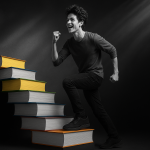When people say they want to “speak a language,” what they usually mean is: understand it when it’s spoken fast and respond without panicking. And that starts with listening — the skill most language learners underestimate until it’s too late. Language learning app can help, but not all of them are designed for real listening. Some offer only passive exposure. Others give you robotic sentences or low-stakes click games.
So, in this guide, I break down which language learning apps actually help you understand spoken language — in real situations.
This isn’t about theory. It’s about which apps train your ear, help you retain what you hear, and let you respond with confidence.
- How to Improve Language Listening Skills Using Apps
- Taalhammer: Best Language Learning App for Listening and Speaking Practice
- Duolingo: Gamified Language Learning App with Basic Listening Practice
- Pimsleur: Audio-First Language Learning App for Commuter
- Memrise: Language Learning App with Native Speaker Listening Videos
- Busuu: Structured Language Learning App with Listening Feedback
- Rosetta Stone: Immersive Language Learning App with Visual Listening
- Which Language Learning App Teaches Listening and Speaking Together?
- Offline Listening in Language Learning Apps: Which Work On the Go?
- Final Verdict: What’s the Best Language Learning App for Listening?
- FAQ: Real Questions About Language Learning Apps and Listening Practice
- I can read and write fine, but I can’t understand people when they talk. Will an app help with that?
- Is there a language learning app that lets me slow down audio and repeat sentences?
- I want to practice listening while driving. What’s the best app for that?
- I always forget what I just heard. Can a language learning app help me remember better?
- Is Duolingo good for listening?
- What’s the difference between listening to a podcast and using an app?
- Can I create my own listening exercises? I’m learning for work.
How to Improve Language Listening Skills Using Apps
Not all listening practice is created equal. Just hitting “play” on a sentence and reading the translation doesn’t build fluency. Real listening requires:
- Authentic audio, not just synthetic or slow speech
- Repeatable content, so you can loop and master tricky sounds
- Integration with speaking, so you’re not just passive
- Adaptivity, meaning the app responds to what you get wrong
Look for apps that let you:
- Adjust audio speed
- Loop full sentences or dialogues
- Combine listening with recall or speaking
- Get suggestions based on past mistakes
This article compares the most popular language learning apps on these exact points — so you know which ones help you actually understand and respond to real speech.
Taalhammer: Best Language Learning App for Listening and Speaking Practice
What it does best
Taalhammer is built for learners who want full control over what they hear — and how often they hear it. It’s not just audio you consume, it’s audio you train with. You can:
- Loop any sentence and control speed
- Get AI-generated feedback based on your own mistakes
- Build custom listening playlists from personal content
- Practice speaking right after listening with structured recall
Best for
- People who want to improve fast
- Learners preparing for real conversations or work abroad
- Anyone who likes freedom and flexibility
Duolingo: Gamified Language Learning App with Basic Listening Practice
What it does best
Duolingo’s strength is that it keeps you coming back. Listening is embedded into mini-lessons — a few words at a time — often paired with matching, typing, or translation.
- TTS (text-to-speech) audio with slow playback
- Occasional native speaker stories in some languages
- Great for habit-building and casual exposure
Limitations
- Audio is often robotic
- No sentence-level looping or control
- Limited depth — great for beginners, but not enough for fluency
Best for
- Total beginners
- Busy learners doing 5 minutes a day
- Kids and casual users
Duolingo vs Taalhammer: More engagement or more depth?
If you’re just starting and want quick wins, Duolingo is a good starting point. But if you’re ready to train your ear for real-world conversations, Taalhammer offers more depth, flexibility, and long-term retention.
See the linked article if you want to know more about Duolingo’s approach to listening skills.
Pimsleur: Audio-First Language Learning App for Commuter
What it does best
Pimsleur is a classic. No screens, just audio. Perfect if you’re driving, walking, or hate looking at your phone while learning.
- Entire lessons are audio-only
- You repeat phrases aloud and build sentences in your head
- Spoken by native speakers, at real speeds
Limitations
- No playback control or looping
- Very little visual support or interactivity
- Doesn’t adapt to your learning progress
Best for
- Learners who prefer listening over reading
- People with lots of commute time
- Auditory learners
Pimsleur vs Taalhammer: Audio immersion vs adaptive interactivity
Pimsleur gives you solid listening exposure, but it’s linear and fixed. Taalhammer lets you stop, loop, and go deeper — with content that evolves with you.
Read more on Pimsleur’s language learning method
Memrise: Language Learning App with Native Speaker Listening Videos
What it does best
Memrise is all about learning from real people. Most lessons use short native speaker videos, often unscripted, showing how people actually speak on the street, at home, or in shops.
- You hear natural pronunciation and rhythm
- Subtitles help link what you hear to what you see
- You can slow down or replay clips
- Reinforces listening with visuals and vocabulary practice
Limitations
- Doesn’t adapt based on your performance
- No true recall or speaking integration
- Not ideal for structured progression or grammar support
Best for
- Learners who want to hear how locals actually speak
- Visual and auditory learners
- People who want exposure to different accents and tones
Memrise vs Taalhammer: Authentic input or full content control?
Memrise gives you a great window into real-world speech, but it’s more about exposure than training. Taalhammer lets you build your own listening sets, repeat content as needed, and immediately practice what you’ve heard — which is key if you want long-term results.
Busuu: Structured Language Learning App with Listening Feedback
What it does best
Busuu stands out for its structured, CEFR-based approach. If you like to know “I’m at A2 and moving to B1,” this one’s for you. The listening tasks are part of complete lessons, usually combined with reading, grammar, and writing.
- Audio is native, with slower speech for lower levels
- Includes listening comprehension tasks
- You can submit speaking responses for feedback from native users
Limitations
- Not very flexible — lessons follow a linear path
- You can’t build your own listening content
- Repetition and looping are limited
Best for
- Learners who like structure and want to follow CEFR levels
- People preparing for official exams
- Intermediate learners who need balanced input
Busuu vs Taalhammer: CEFR structure vs adaptive personalization
Busuu works well for people who need a roadmap. But if you want to listen at your own pace, focus on what you forget, and move faster when ready — Taalhammer gives you that control.
Check out 7 Tips to Boost Your English Listening Practice if you’re interested in learning in this way.
Rosetta Stone: Immersive Language Learning App with Visual Listening
What it does best
Rosetta Stone follows a unique method: no translations, just pictures and audio. You match what you hear with what you see, building connections like a child would in a new language.
- Strong visual learning framework
- Audio companion mode for hands-free use
- Some voice recognition for pronunciation practice
Limitations
- Can be confusing for beginners — no explanations or grammar tips
- Listening input is limited to the app’s structure
- No way to create or personalize listening content
Best for
- Visual learners who don’t want to rely on translation
- People who enjoy immersion-style learning
- Beginners who want a non-traditional approach
Rosetta Stone vs Taalhammer: Immersion vs comprehension clarity
Rosetta Stone helps you guess meaning through repetition and pictures. Taalhammer, in contrast, gives you full transparency — with translations, repetition, and the ability to loop what you need, when you need it.
Ever wondered if you can learn a language by just listening? Read this article to find an answer to your question.

Which Language Learning App Teaches Listening and Speaking Together?
Most apps are great at showing you language — but not all of them help you actually use it. The real test? You hear a sentence and you’re able to repeat it, modify it, or answer it out loud.
This section focuses on which language learning apps connect listening with speaking, not just recognition. Because if you want to understand and respond, you need both skills to work together.
What makes a listening feature active, not passive?
- Can you repeat what you hear, not just recognize it?
- Do you recall phrases or just match answers?
- Does the app prompt you to speak, build sentences, or react?
Apps that link listening and speaking help you move from passive input to productive fluency — the thing that actually makes you confident in conversation.
Listening-to-speaking integration in top language learning apps:
| App | Speaking After Listening? | Sentence Recall? | Speech Feedback? |
|---|---|---|---|
| Taalhammer | Yes – structured prompts | Yes – full recall & active shadowing | Yes – speech tools + feedback |
| Duolingo | Partial – only in some lessons | Limited – mostly recognition | Basic pronunciation check |
| Pimsleur | Yes – repeat-after-me | Yes – but no interactivity | No real feedback |
| Memrise | Partial – mimic native speech | Partial – no sentence prompts | No speech correction |
| Busuu | Yes – includes speaking tasks | Some recall involved | Yes – native speaker feedback |
| Rosetta Stone | Partial – image/audio links | No true recall practice | Yes – voice matching tools |
So, which language learning app actually trains listening and speaking together?
- Pimsleur: Repetition is built in, but it’s passive and fixed. You listen and repeat, but you don’t control the flow.
- Busuu: Gives feedback from real people, which is great — but only at set moments.
- Duolingo: Has speech checks, but they’re not deeply connected to what you just heard.
- Rosetta Stone: Connects visuals and audio, but doesn’t push you to produce full sentences.
- Memrise: Exposes you to real accents, but speaking is left up to you.
Taalhammer: Where Listening and Speaking Actually Work Together
Here’s how Taalhammer goes further:
- You listen to a sentence, then say it from memory.
- You loop tricky phrases, shadow native speakers, and get help when you’re stuck.
- You create your own listening-to-speaking playlists based on words you struggle with.
The app adapts to you — if you forget something, it brings it back. If you’re ready to go faster, it lets you. You’re not locked into a track.
So if you’re serious about turning listening into speaking, Taalhammer is the app that ties both together in one continuous cycle, all thanks to great SRS system.
Spaced repetition systems (SRS) help you review material just before you’re about to forget it — making it one of the most effective memory tools. But not all apps use it equally well. In fact, I reviewed 12 popular platforms to see how they apply SRS and AI — including Taalhammer, Duolingo, Anki, and more. Read the full comparison here.
Offline Listening in Language Learning Apps: Which Work On the Go?
Let’s be honest: most of us learn languages in the cracks of the day — on the bus, in line at the store, while walking the dog. That’s why offline listening isn’t just a nice feature — it’s essential.
In this section, we look at which language learning apps actually let you listen without Wi-Fi, and whether they’re built for real-world use: hands-free, intuitive, and interruption-proof.
What makes an app good for offline listening?
- Can you download audio or lessons to your phone?
- Does it offer a hands-free mode (great for driving or walking)?
- Are controls like pause, loop, and slow playback available offline?
- Does the app work well on mobile without needing visuals?
Offline & mobile usability comparison: Taalhammer vs Duolingo, Pimsleur, Memrise, Busuu and Rosetta Stone
| App | Downloadable Audio | Hands-Free Mode | Looping & Speed Control Offline |
|---|---|---|---|
| Taalhammer | Yes – all content | Yes – full mobile support | Yes – works offline like online |
| Duolingo | Yes – with Super | No | Partial (some basic playback) |
| Pimsleur | Yes – core method | Yes – designed for it | No – fixed audio |
| Memrise | Yes – with Pro | No | Yes – limited offline control |
| Busuu | Yes – Premium only | No | Partial (basic replay only) |
| Rosetta Stone | Yes – full support | Yes – audio companion | No sentence-level control |
Best apps for learning on the go:
- Pimsleur: The original hands-free app. No visuals, just listen and speak. Perfect if you’re driving or walking.
- Rosetta Stone: Their Audio Companion gives you structured lessons in your ears.
- Taalhammer: Offers the most flexible offline experience — everything works offline: looping, shadowing, repetition, speed control, and even personalized playlists.
- Duolingo / Memrise / Busuu: Require subscription to download content, and control is limited offline.
Why Taalhammer is the most mobile-friendly for listening practice
Unlike other apps that only offer offline access as a bonus or lock it behind subscriptions, Taalhammer treats mobile and offline use as core to the experience. You can:
- Create a listening session, download it, and go
- Repeat difficult phrases until they stick
- Use shadowing or pause-recall drills hands-free
- Mix your own sentences into playlists — and practice anywhere
If you want an app that works when you do, even in airplane mode, Taalhammer gives you the most freedom to learn on your terms.
Final Verdict: What’s the Best Language Learning App for Listening?
So, which language learning app should you choose to improve your listening skills in 2025?
The answer depends on your learning style, daily routine, and language goals. Some apps are great for passive exposure, others for speaking, and a few — like Taalhammer — bring it all together.
Here’s the TL;DR:
Best Language Learning App by Listening Style
| Learning Goal | Best App | Why It Wins |
|---|---|---|
| Full control + smart repetition | Taalhammer | You control speed, looping, feedback, and progression |
| Passive listening during commute | Pimsleur | Audio-first, hands-free, great for long drives |
| Listening through native videos | Memrise | Real-world accents, native speech, natural pacing |
| Visual + listening immersion | Rosetta Stone | No translations, strong image-audio connection |
| CEFR-based listening with feedback | Busuu | Structured, exam-friendly, native corrections |
| Gamified micro-listening | Duolingo | Keeps you consistent with light, short practice |
Taalhammer: The Most Complete Listening-Speaking App
If your goal is to:
- Actually understand native speakers
- Speak with confidence in real conversations
- Train your ear while also building active recall
- Learn efficiently with zero fluff
Then Taalhammer is the strongest all-around choice. It doesn’t just expose you to audio. It gives you tools to master it:
- Loop, slow down, and repeat sentences
- Create your own listening content
- Mix speaking, recall, and review into one learning cycle
- Works fully offline — with no watered-down experience
It’s less gamified than Duolingo and less linear than Pimsleur, but that’s the trade-off for deeper learning and faster results.
If you want to seriously improve your listening comprehension and turn it into fluent speaking, Taalhammer goes a step further than the rest. It’s flexible, smart, and designed for people who want to really learn — not just click.
FAQ: Real Questions About Language Learning Apps and Listening Practice
I can read and write fine, but I can’t understand people when they talk. Will an app help with that?
Yes — but only if it trains your ear, not just your vocabulary. Look for an app that lets you listen to native speech, repeat it, and loop tricky parts. Taalhammer does this really well by helping you go from listening to speaking in one flow.
Is there a language learning app that lets me slow down audio and repeat sentences?
Most don’t — but Taalhammer does. You can loop, slow down, and replay any sentence as many times as you need. Some apps like Memrise and Busuu offer basic replay, but few give you that level of control.
I want to practice listening while driving. What’s the best app for that?
If you’re driving, Pimsleur is designed for hands-free learning — it’s all audio. But if you want more control and smarter repetition, Taalhammer also works offline and hands-free, and lets you prepare your own playlists before you hit the road.
I always forget what I just heard. Can a language learning app help me remember better?
Definitely — but only if it uses repetition and recall. Apps like Taalhammer bring back what you forget and help you say it out loud from memory. That’s the difference between hearing a language and actually learning it.
Is Duolingo good for listening?
It’s good for getting started — especially if you’re a total beginner. But it’s more about short, gamified exercises than real listening comprehension. If you want to actually understand full sentences in conversation, you’ll need more control than Duolingo gives.
What’s the difference between listening to a podcast and using an app?
Podcasts give you exposure, but apps help you train. A good app will let you loop, slow down, and repeat what you’re hearing, plus combine it with active speaking practice. That’s where tools like Taalhammer really stand out.
Can I create my own listening exercises? I’m learning for work.
Not in most apps — but Taalhammer is designed for that. You can input your own sentences, build listening drills from content that’s relevant to your job, and practice until you’ve mastered it.